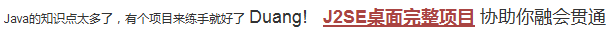|
本视频是解读性视频,所以希望您已经看过了本知识点的内容,并且编写了相应的代码之后,带着疑问来观看,这样收获才多。 不建议一开始就观看视频

16分9秒 本视频采用html5方式播放,如无法正常播放,请将浏览器升级至最新版本,推荐火狐,chrome,360浏览器。 如果装有迅雷,播放视频呈现直接下载状态,请调整 迅雷系统设置-基本设置-启动-监视全部浏览器 (去掉这个选项)。 chrome 的 视频下载插件会影响播放,如 IDM 等,请关闭或者切换其他浏览器 步骤 1 : 不好的解决方式 步骤 2 : 使用wait和notify进行线程交互 步骤 3 : 关于wait、notify和notifyAll 步骤 4 : 练习-线程交互 步骤 5 : 答案-线程交互 步骤 6 : 练习-多线程交互 步骤 7 : 答案-多线程交互 步骤 8 : 练习-生产者消费者问题 步骤 9 : 答案-生产者消费者问题
故意设计减血线程频率更高,盖伦的血量迟早会到达1
减血线程中使用while循环判断是否是1,如果是1就不停的循环,直到加血线程回复了血量 这是不好的解决方式,因为会大量占用CPU,拖慢性能 package charactor;
public class Hero{
public String name;
public float hp;
public int damage;
public synchronized void recover(){
hp=hp+1;
}
public synchronized void hurt(){
hp=hp-1;
}
public void attackHero(Hero h) {
h.hp-=damage;
System.out.format("%s 正在攻击 %s, %s的血变成了 %.0f%n",name,h.name,h.name,h.hp);
if(h.isDead())
System.out.println(h.name +"死了!");
}
public boolean isDead() {
return 0>=hp?true:false;
}
}
package multiplethread;
import java.awt.GradientPaint;
import charactor.Hero;
public class TestThread {
public static void main(String[] args) {
final Hero gareen = new Hero();
gareen.name = "盖伦";
gareen.hp = 616;
Thread t1 = new Thread(){
public void run(){
while(true){
//因为减血更快,所以盖伦的血量迟早会到达1
//使用while循环判断是否是1,如果是1就不停的循环
//直到加血线程回复了血量
while(gareen.hp==1){
continue;
}
gareen.hurt();
System.out.printf("t1 为%s 减血1点,减少血后,%s的血量是%.0f%n",gareen.name,gareen.name,gareen.hp);
try {
Thread.sleep(10);
} catch (InterruptedException e) {
// TODO Auto-generated catch block
e.printStackTrace();
}
}
}
};
t1.start();
Thread t2 = new Thread(){
public void run(){
while(true){
gareen.recover();
System.out.printf("t2 为%s 回血1点,增加血后,%s的血量是%.0f%n",gareen.name,gareen.name,gareen.hp);
try {
Thread.sleep(100);
} catch (InterruptedException e) {
// TODO Auto-generated catch block
e.printStackTrace();
}
}
}
};
t2.start();
}
}
在Hero类中:hurt()减血方法:当hp=1的时候,执行this.wait().
this.wait()表示 让占有this的线程等待,并临时释放占有 进入hurt方法的线程必然是减血线程,this.wait()会让减血线程临时释放对this的占有。 这样加血线程,就有机会进入recover()加血方法了。 recover() 加血方法:增加了血量,执行this.notify(); this.notify() 表示通知那些等待在this的线程,可以苏醒过来了。 等待在this的线程,恰恰就是减血线程。 一旦recover()结束, 加血线程释放了this,减血线程,就可以重新占有this,并执行后面的减血工作。 package charactor;
public class Hero {
public String name;
public float hp;
public int damage;
public synchronized void recover() {
hp = hp + 1;
System.out.printf("%s 回血1点,增加血后,%s的血量是%.0f%n", name, name, hp);
// 通知那些等待在this对象上的线程,可以醒过来了,如第20行,等待着的减血线程,苏醒过来
this.notify();
}
public synchronized void hurt() {
if (hp == 1) {
try {
// 让占有this的减血线程,暂时释放对this的占有,并等待
this.wait();
} catch (InterruptedException e) {
// TODO Auto-generated catch block
e.printStackTrace();
}
}
hp = hp - 1;
System.out.printf("%s 减血1点,减少血后,%s的血量是%.0f%n", name, name, hp);
}
public void attackHero(Hero h) {
h.hp -= damage;
System.out.format("%s 正在攻击 %s, %s的血变成了 %.0f%n", name, h.name, h.name, h.hp);
if (h.isDead())
System.out.println(h.name + "死了!");
}
public boolean isDead() {
return 0 >= hp ? true : false;
}
}
package multiplethread;
import java.awt.GradientPaint;
import charactor.Hero;
public class TestThread {
public static void main(String[] args) {
final Hero gareen = new Hero();
gareen.name = "盖伦";
gareen.hp = 616;
Thread t1 = new Thread(){
public void run(){
while(true){
//无需循环判断
// while(gareen.hp==1){
// continue;
// }
gareen.hurt();
try {
Thread.sleep(10);
} catch (InterruptedException e) {
// TODO Auto-generated catch block
e.printStackTrace();
}
}
}
};
t1.start();
Thread t2 = new Thread(){
public void run(){
while(true){
gareen.recover();
try {
Thread.sleep(100);
} catch (InterruptedException e) {
// TODO Auto-generated catch block
e.printStackTrace();
}
}
}
};
t2.start();
}
}
留意wait()和notify() 这两个方法是什么对象上的?
public synchronized void hurt() { 。。。 this.wait(); 。。。 } public synchronized void recover() { 。。。 this.notify(); } 这里需要强调的是,wait方法和notify方法,并不是Thread线程上的方法,它们是Object上的方法。 因为所有的Object都可以被用来作为同步对象,所以准确的讲,wait和notify是同步对象上的方法。 wait()的意思是: 让占用了这个同步对象的线程,临时释放当前的占用,并且等待。 所以调用wait是有前提条件的,一定是在synchronized块里,否则就会出错。 notify() 的意思是,通知一个等待在这个同步对象上的线程,你可以苏醒过来了,有机会重新占用当前对象了。 notifyAll() 的意思是,通知所有的等待在这个同步对象上的线程,你们可以苏醒过来了,有机会重新占用当前对象了。
假设加血线程运行得更加频繁,英雄的最大血量是1000
设计加血线程和减血线程的交互,让回血回满之后,加血线程等待,直到有减血线程减血
在查看答案前,尽量先自己完成,碰到问题再来查看答案,收获会更多
本视频是解读性视频,所以希望您已经看过了本答案的内容,带着疑问来观看,这样收获才多。 不建议一开始就观看视频

3分11秒 本视频采用html5方式播放,如无法正常播放,请将浏览器升级至最新版本,推荐火狐,chrome,360浏览器。 如果装有迅雷,播放视频呈现直接下载状态,请调整 迅雷系统设置-基本设置-启动-监视全部浏览器 (去掉这个选项)。 chrome 的 视频下载插件会影响播放,如 IDM 等,请关闭或者切换其他浏览器 package charactor;
public class Hero {
public String name;
public float hp;
public int damage;
public synchronized void recover() {
//当血量大于或者等于1000的时候
//this.wait() 让占用这个对象的线程等待,并临时释放锁
if(hp>=1000){
try {
this.wait();
} catch (InterruptedException e) {
// TODO Auto-generated catch block
e.printStackTrace();
}
}
hp = hp + 1;
System.out.printf("%s 回血1点,增加血后,%s的血量是%.0f%n", name, name, hp);
this.notify();
}
public synchronized void hurt() {
if (hp == 1) {
try {
this.wait();
} catch (InterruptedException e) {
// TODO Auto-generated catch block
e.printStackTrace();
}
}
hp = hp - 1;
System.out.printf("%s 减血1点,减少血后,%s的血量是%.0f%n", name, name, hp);
//掉血之后,唤醒等待的线程
this.notify();
}
public void attackHero(Hero h) {
h.hp -= damage;
System.out.format("%s 正在攻击 %s, %s的血变成了 %.0f%n", name, h.name, h.name, h.hp);
if (h.isDead())
System.out.println(h.name + "死了!");
}
public boolean isDead() {
return 0 >= hp ? true : false;
}
}
package multiplethread;
import charactor.Hero;
public class TestThread {
public static void main(String[] args) {
final Hero gareen = new Hero();
gareen.name = "盖伦";
gareen.hp = 616;
Thread t1 = new Thread(){
public void run(){
while(true){
gareen.hurt();
try {
//减慢掉血的速度
Thread.sleep(100);
} catch (InterruptedException e) {
// TODO Auto-generated catch block
e.printStackTrace();
}
}
}
};
t1.start();
Thread t2 = new Thread(){
public void run(){
while(true){
gareen.recover();
try {
//加快回血的速度
Thread.sleep(10);
} catch (InterruptedException e) {
// TODO Auto-generated catch block
e.printStackTrace();
}
}
}
};
t2.start();
}
}
在上面的练习的基础上,增加回血线程到2条,减血线程到5条,同时运行。
运行一段时间,观察会发生的错误,分析错误原因,并考虑解决办法
在查看答案前,尽量先自己完成,碰到问题再来查看答案,收获会更多
本视频是解读性视频,所以希望您已经看过了本答案的内容,带着疑问来观看,这样收获才多。 不建议一开始就观看视频

9分55秒 本视频采用html5方式播放,如无法正常播放,请将浏览器升级至最新版本,推荐火狐,chrome,360浏览器。 如果装有迅雷,播放视频呈现直接下载状态,请调整 迅雷系统设置-基本设置-启动-监视全部浏览器 (去掉这个选项)。 chrome 的 视频下载插件会影响播放,如 IDM 等,请关闭或者切换其他浏览器
在目前的状态下,会导致英雄的血量变为负数。 这是因为减血线程调用hurt() 方法结束时,调用notify,有可能会唤醒另一个减血线程,这就导致不停的减血。
解决办法是: 减血线程被唤醒后,要再次查看当前血量,如果当前血量<=1,那么就继续等待 //把if改为while,被唤醒后,会重复查看hp的值,只有hp大于1,才会往下执行 //把if改为while,被唤醒后,会重复查看hp的值,只有hp大于1,才会往下执行 //if(hp <= 1) { while (hp <= 1) { try { this.wait(); } catch (InterruptedException e) { // TODO Auto-generated catch block e.printStackTrace(); } } package charactor;
public class Hero {
public String name;
public float hp;
public int damage;
public synchronized void recover() {
//当血量大于或者等于1000的时候
//this.wait() 让占用这个对象的线程等待,并临时释放锁
while(hp>=1000){
try {
this.wait();
} catch (InterruptedException e) {
// TODO Auto-generated catch block
e.printStackTrace();
}
}
hp = hp + 1;
System.out.printf("%s 回血1点,增加血后,%s的血量是%.0f%n", name, name, hp);
this.notify();
}
public synchronized void hurt() {
//把if改为while,被唤醒后,会重复查看hp的值,只有hp大于1,才会往下执行
//if (hp <= 1) {
while (hp <= 1) {
try {
this.wait();
} catch (InterruptedException e) {
// TODO Auto-generated catch block
e.printStackTrace();
}
}
hp = hp - 1;
System.out.printf("%s 减血1点,减少血后,%s的血量是%.0f%n", name, name, hp);
//掉血之后,唤醒等待的线程
this.notify();
}
public void attackHero(Hero h) {
h.hp -= damage;
System.out.format("%s 正在攻击 %s, %s的血变成了 %.0f%n", name, h.name, h.name, h.hp);
if (h.isDead())
System.out.println(h.name + "死了!");
}
public boolean isDead() {
return 0 >= hp ? true : false;
}
}
package multiplethread;
import charactor.Hero;
public class TestThread {
static class HurtThread extends Thread{
private Hero hero;
public HurtThread(Hero hero){
this.hero = hero;
}
public void run(){
while(true){
hero.hurt();
try {
Thread.sleep(100);
} catch (InterruptedException e) {
// TODO Auto-generated catch block
e.printStackTrace();
}
}
}
}
static class RecoverThread extends Thread{
private Hero hero;
public RecoverThread(Hero hero){
this.hero = hero;
}
public void run(){
while(true){
hero.recover();
try {
Thread.sleep(100);
} catch (InterruptedException e) {
// TODO Auto-generated catch block
e.printStackTrace();
}
}
}
}
public static void main(String[] args) {
final Hero gareen = new Hero();
gareen.name = "盖伦";
gareen.hp = 616;
for (int i = 0; i < 2; i++) {
new RecoverThread(gareen).start();
}
for (int i = 0; i < 5; i++) {
new HurtThread(gareen).start();
}
}
}
生产者消费者问题是一个非常典型性的线程交互的问题。
1. 使用栈来存放数据 1.1 把栈改造为支持线程安全 1.2 把栈的边界操作进行处理,当栈里的数据是0的时候,访问pull的线程就会等待。 当栈里的数据是200的时候,访问push的线程就会等待 2. 提供一个生产者(Producer)线程类,生产随机大写字符压入到堆栈 3. 提供一个消费者(Consumer)线程类,从堆栈中弹出字符并打印到控制台 4. 提供一个测试类,使两个生产者和三个消费者线程同时运行,结果类似如下 :
在查看答案前,尽量先自己完成,碰到问题再来查看答案,收获会更多
本视频是解读性视频,所以希望您已经看过了本答案的内容,带着疑问来观看,这样收获才多。 不建议一开始就观看视频

8分54秒 本视频采用html5方式播放,如无法正常播放,请将浏览器升级至最新版本,推荐火狐,chrome,360浏览器。 如果装有迅雷,播放视频呈现直接下载状态,请调整 迅雷系统设置-基本设置-启动-监视全部浏览器 (去掉这个选项)。 chrome 的 视频下载插件会影响播放,如 IDM 等,请关闭或者切换其他浏览器
package multiplethread;
import java.util.ArrayList;
import java.util.LinkedList;
public class MyStack<T> {
LinkedList<T> values = new LinkedList<T>();
public synchronized void push(T t) {
while(values.size()>=200){
try {
this.wait();
} catch (InterruptedException e) {
// TODO Auto-generated catch block
e.printStackTrace();
}
}
this.notifyAll();
values.addLast(t);
}
public synchronized T pull() {
while(values.isEmpty()){
try {
this.wait();
} catch (InterruptedException e) {
// TODO Auto-generated catch block
e.printStackTrace();
}
}
this.notifyAll();
return values.removeLast();
}
public T peek() {
return values.getLast();
}
}
package multiplethread;
public class ProducerThread extends Thread{
private MyStack<Character> stack;
public ProducerThread(MyStack<Character> stack,String name){
super(name);
this.stack =stack;
}
public void run(){
while(true){
char c = randomChar();
System.out.println(this.getName()+" 压入: " + c);
stack.push(c);
try {
Thread.sleep(100);
} catch (InterruptedException e) {
// TODO Auto-generated catch block
e.printStackTrace();
}
}
}
public char randomChar(){
return (char) (Math.random()*('Z'+1-'A') + 'A');
}
}
package multiplethread;
public class ConsumerThread extends Thread{
private MyStack<Character> stack;
public ConsumerThread(MyStack<Character> stack,String name){
super(name);
this.stack =stack;
}
public void run(){
while(true){
char c = stack.pull();
System.out.println(this.getName()+" 弹出: " + c);
try {
Thread.sleep(100);
} catch (InterruptedException e) {
// TODO Auto-generated catch block
e.printStackTrace();
}
}
}
public char randomChar(){
return (char) (Math.random()*('Z'+1-'A') + 'A');
}
}
package multiplethread;
public class TestThread {
public static void main(String[] args) {
MyStack<Character> stack = new MyStack<>();
new ProducerThread(stack, "Producer1").start();
new ProducerThread(stack, "Producer2").start();
new ConsumerThread(stack, "Consumer1").start();
new ConsumerThread(stack, "Consumer2").start();
new ConsumerThread(stack, "Consumer3").start();
}
}
HOW2J公众号,关注后实时获知最新的教程和优惠活动,谢谢。

问答区域
2024-08-05
练习-生产者消费者问题
回答已经提交成功,正在审核。 请于 我的回答 处查看回答记录,谢谢
2024-07-31
练习-多线程交互
回答已经提交成功,正在审核。 请于 我的回答 处查看回答记录,谢谢
2024-07-31
练习-线程交互
2024-07-13
利用Synchronized多线程的方式实现生产者-消费者模式
2023-08-31
第二题思考
提问太多,页面渲染太慢,为了加快渲染速度,本页最多只显示几条提问。还有 82 条以前的提问,请 点击查看
提问之前请登陆
提问已经提交成功,正在审核。 请于 我的提问 处查看提问记录,谢谢
|