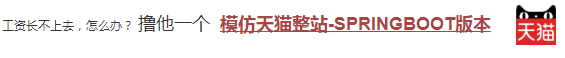步骤 2 : 先运行,看到效果,再学习 步骤 3 : 模仿和排错 步骤 4 : include.html 步骤 5 : test.html 步骤 6 : 重启测试
本知识点是基于上一个知识点进行改进
老规矩,先下载右上角的可运行项目,配置运行起来,确认可用之后,再学习做了哪些步骤以达到这样的效果。
运行 Application.java, 然后访问地址: http://127.0.0.1:8080/thymeleaf/test 在页面底部可以看到如图所示的版权信息,这个版权信息就是包含另一个页面的内容而来的。
在确保可运行项目能够正确无误地运行之后,再严格照着教程的步骤,对代码模仿一遍。
模仿过程难免代码有出入,导致无法得到期望的运行结果,此时此刻通过比较正确答案 ( 可运行项目 ) 和自己的代码,来定位问题所在。 采用这种方式,学习有效果,排错有效率,可以较为明显地提升学习速度,跨过学习路上的各个槛。 推荐使用diffmerge软件,进行文件夹比较。把你自己做的项目文件夹,和我的可运行项目文件夹进行比较。 这个软件很牛逼的,可以知道文件夹里哪两个文件不对,并且很明显地标记出来 这里提供了绿色安装和使用教程:diffmerge 下载和使用教程
新建一个 include.html 文件,然后里面用 th:fragment 标记代码片段。
footer1 是 不带参数的 footer2 是带参数的 这两种情况也是包含业务经常会用到的做法 <html xmlns:th="http://www.thymeleaf.org">
<footer th:fragment="footer1">
<p >All Rights Reserved</p>
</footer>
<footer th:fragment="footer2(start,now)">
<p th:text="|${start} - ${now} All Rights Reserved|"></p>
</footer>
</html>
<html xmlns:th="http://www.thymeleaf.org">
<footer th:fragment="footer1">
<p >All Rights Reserved</p>
</footer>
<footer th:fragment="footer2(start,now)">
<p th:text="|${start} - ${now} All Rights Reserved|"></p>
</footer>
</html>
使用的时候就按照如下方式:
<div th:replace="include::footer1" ></div> <div th:replace="include::footer2(2015,2018)" ></div> 就达到了包含的效果,其中第二种可以传参。 除了th:replace, 还可以用th:insert, 区别: th:insert :保留自己的主标签,保留th:fragment的主标签。 th:replace :不要自己的主标签,保留th:fragment的主标签。 <!DOCTYPE HTML>
<html xmlns:th="http://www.thymeleaf.org">
<head>
<title>hello</title>
<meta http-equiv="Content-Type" content="text/html; charset=UTF-8" />
<link rel="stylesheet" type="text/css" media="all" href="../../webapp/static/css/style.css" th:href="@{/static/css/style.css}"/>
<script type="text/javascript" src="../../webapp/static/js/thymeleaf.js" th:src="@{/static/js/thymeleaf.js}"></script>
<style>
h2{
text-decoration: underline;
font-size:0.9em;
color:gray;
}
</style>
</head>
<body>
<div class="showing">
<h2>显示 转义和非转义的 html 文本</h2>
<p th:text="${htmlContent}" ></p>
<p th:utext="${htmlContent}" ></p>
</div>
<div class="showing">
<h2>显示对象以及对象属性</h2>
<p th:text="${currentProduct}" ></p>
<p th:text="${currentProduct.name}" ></p>
<p th:text="${currentProduct.getName()}" ></p>
</div>
<div class="showing" th:object="${currentProduct}">
<h2>*{}方式显示属性</h2>
<p th:text="*{name}" ></p>
</div>
<div class="showing">
<h2>算数运算</h2>
<p th:text="${currentProduct.price+999}" ></p>
</div>
<div class="showing">
<div th:replace="include::footer1" ></div>
<div th:replace="include::footer2(2015,2018)" ></div>
</div>
</body>
</html>
重新运行 Application,然后访问地址测试:
http://127.0.0.1:8080/thymeleaf/test
HOW2J公众号,关注后实时获知最新的教程和优惠活动,谢谢。

问答区域
2021-04-06
insert包含那里,什么叫不要自己的主标签?
2020-09-28
th:insert无法正确引入
回答已经提交成功,正在审核。 请于 我的回答 处查看回答记录,谢谢
2020-03-02
关于页面引用
2019-08-15
站长,这个footer1文件都没有啊,怎么引用
2019-02-05
idea总是报错,忽略即可
提问太多,页面渲染太慢,为了加快渲染速度,本页最多只显示几条提问。还有 2 条以前的提问,请 点击查看
提问之前请登陆
提问已经提交成功,正在审核。 请于 我的提问 处查看提问记录,谢谢
|
|||||||||||||||