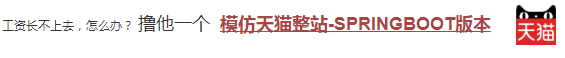步骤 2 : 先运行,看到效果,再学习 步骤 3 : 模仿和排错 步骤 4 : TestElasticSearch4J
不同版本的java api和 elasticsearch之间存在兼容风险,当前教程使用的 java api用于链接 Elastic Search 6.2,请确保版本一致,否则会出现无法预计的错误
老规矩,先下载右上角的可运行项目,配置运行起来,确认可用之后,再学习做了哪些步骤以达到这样的效果。
运行 TestElasticSearch4J 可以观察到如图所示的索引创建,删除和检查索引是否存在
在确保可运行项目能够正确无误地运行之后,再严格照着教程的步骤,对代码模仿一遍。
模仿过程难免代码有出入,导致无法得到期望的运行结果,此时此刻通过比较正确答案 ( 可运行项目 ) 和自己的代码,来定位问题所在。 采用这种方式,学习有效果,排错有效率,可以较为明显地提升学习速度,跨过学习路上的各个槛。 推荐使用diffmerge软件,进行文件夹比较。把你自己做的项目文件夹,和我的可运行项目文件夹进行比较。 这个软件很牛逼的,可以知道文件夹里哪两个文件不对,并且很明显地标记出来 这里提供了绿色安装和使用教程:diffmerge 下载和使用教程
代码很简单,无非就是获取连接,然后调用对应的API进行 增加和删除。
需要指出来的是,通过 RestHighLevelClient 查看索引是否存在在当前 java api版本(6.2) 里是不提供了,使用的是通过捕捉异常来判断是否存在。 jar 包什么的在右上角的可运行项目里已经包含了,不再赘述 package com.how2java;
import java.io.IOException;
import org.apache.http.HttpHost;
import org.elasticsearch.ElasticsearchStatusException;
import org.elasticsearch.action.admin.indices.create.CreateIndexRequest;
import org.elasticsearch.action.admin.indices.delete.DeleteIndexRequest;
import org.elasticsearch.action.admin.indices.open.OpenIndexRequest;
import org.elasticsearch.client.RestClient;
import org.elasticsearch.client.RestHighLevelClient;
public class TestElasticSearch4J {
private static RestHighLevelClient client = new RestHighLevelClient(
RestClient.builder(
new HttpHost("localhost", 9200, "http")
));
public static void main(String[] args) throws IOException {
String indexName = "how2java";
if(!checkExistIndex(indexName)){
createIndex(indexName);
}
if(checkExistIndex(indexName)){
deleteIndex(indexName);
}
checkExistIndex(indexName);
client.close();
}
private static boolean checkExistIndex(String indexName) throws IOException {
boolean result =true;
try {
OpenIndexRequest openIndexRequest = new OpenIndexRequest(indexName);
client.indices().open(openIndexRequest).isAcknowledged();
} catch (ElasticsearchStatusException ex) {
String m = "Elasticsearch exception [type=index_not_found_exception, reason=no such index]";
if (m.equals(ex.getMessage())) {
result = false;
}
}
if(result)
System.out.println("索引:" +indexName + " 是存在的");
else
System.out.println("索引:" +indexName + " 不存在");
return result;
}
private static void deleteIndex(String indexName) throws IOException {
DeleteIndexRequest request = new DeleteIndexRequest(indexName);
client.indices().delete(request);
System.out.println("删除了索引:"+indexName);
}
private static void createIndex(String indexName) throws IOException {
// TODO Auto-generated method stub
CreateIndexRequest request = new CreateIndexRequest(indexName);
client.indices().create(request);
System.out.println("创建了索引:"+indexName);
}
}
HOW2J公众号,关注后实时获知最新的教程和优惠活动,谢谢。

问答区域
2021-11-30
【ElasticSearch 7.15.2 + Maven】索引管理
回答已经提交成功,正在审核。 请于 我的回答 处查看回答记录,谢谢
2019-08-08
怎么都连不上,奇怪了
回答已经提交成功,正在审核。 请于 我的回答 处查看回答记录,谢谢
2019-02-25
elasticsearch中的java客户端到底用哪个好啊
2018-08-06
向es中插入对象时 id(主键为空) 为什么无法插入对象
2018-06-20
老大再出一个linux安装es的章节吧
提问之前请登陆
提问已经提交成功,正在审核。 请于 我的提问 处查看提问记录,谢谢
|
|||||||||||||