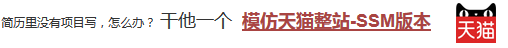步骤 2 : 关于数据库 步骤 3 : 先运行,看到效果,再学习 步骤 4 : 模仿和排错 步骤 5 : 140k_products.txt 步骤 6 : Product.java 步骤 7 : ProductUtil.java 步骤 8 : TestLucene.java
在前面的 入门 里是用了10条记录来测试,实际情况肯定是不会只有10条记录了,所以为了模仿真实环境,花了很多精力,四处搜刮来了14万条天猫的产品数据,接下来我们就会把这14万条记录加入到 Lucene,然后观察搜索效果。
这14万条记录放在右上角 140k_products.rar,其解析办法在后续会讲解
本来应该先把这14万条记录保存进数据库,然后再从数据库中取出来的,不过考虑到不是每个同学都有JDBC基础,以及放进数据库的繁琐,和14万条数据从数据库里读取出来的时间消耗,就改成直接从文件里读取出来,然后转换为泛型是Product的集合的形式,相当于从数据库里读取出来了,不过会快很多。
有兴趣的同学可以自己把这些数据放进数据库里,并且使用 like 的方式看看查询性能如何。
老规矩,先下载右上角的可运行项目,配置运行起来,确认可用之后,再学习做了哪些步骤以达到这样的效果。
执行TestLuceue之后,会花大概20秒左右时间为这14万条记录建立索引,然后输入不同的关键字查询出不同的结果来。
在确保可运行项目能够正确无误地运行之后,再严格照着教程的步骤,对代码模仿一遍。
模仿过程难免代码有出入,导致无法得到期望的运行结果,此时此刻通过比较正确答案 ( 可运行项目 ) 和自己的代码,来定位问题所在。 采用这种方式,学习有效果,排错有效率,可以较为明显地提升学习速度,跨过学习路上的各个槛。 推荐使用diffmerge软件,进行文件夹比较。把你自己做的项目文件夹,和我的可运行项目文件夹进行比较。 这个软件很牛逼的,可以知道文件夹里哪两个文件不对,并且很明显地标记出来 这里提供了绿色安装和使用教程:diffmerge 下载和使用教程
首先下载 140k_products.rar,并解压为140k_products.txt, 然后放在项目目录下。 这个文件里一共有14万条产品记录。
准备实体类来存放产品信息
package com.how2java;
public class Product {
int id;
String name;
String category;
float price;
String place;
String code;
public int getId() {
return id;
}
public void setId(int id) {
this.id = id;
}
public String getName() {
return name;
}
public void setName(String name) {
this.name = name;
}
public String getCategory() {
return category;
}
public void setCategory(String category) {
this.category = category;
}
public float getPrice() {
return price;
}
public void setPrice(float price) {
this.price = price;
}
public String getPlace() {
return place;
}
public void setPlace(String place) {
this.place = place;
}
public String getCode() {
return code;
}
public void setCode(String code) {
this.code = code;
}
@Override
public String toString() {
return "Product [id=" + id + ", name=" + name + ", category=" + category + ", price=" + price + ", place="
+ place + ", code=" + code + "]";
}
}
准备工具类,把140k_products.txt 文本文件,转换为泛型是Product的集合
package com.how2java;
import java.awt.AWTException;
import java.io.File;
import java.io.IOException;
import java.util.ArrayList;
import java.util.HashSet;
import java.util.List;
import java.util.Set;
import org.apache.commons.io.FileUtils;
public class ProductUtil {
public static void main(String[] args) throws IOException, InterruptedException, AWTException {
String fileName = "140k_products.txt";
List<Product> products = file2list(fileName);
System.out.println(products.size());
}
public static List<Product> file2list(String fileName) throws IOException {
File f = new File(fileName);
List<String> lines = FileUtils.readLines(f,"UTF-8");
List<Product> products = new ArrayList<>();
for (String line : lines) {
Product p = line2product(line);
products.add(p);
}
return products;
}
private static Product line2product(String line) {
Product p = new Product();
String[] fields = line.split(",");
p.setId(Integer.parseInt(fields[0]));
p.setName(fields[1]);
p.setCategory(fields[2]);
p.setPrice(Float.parseFloat(fields[3]));
p.setPlace(fields[4]);
p.setCode(fields[5]);
return p;
}
}
在入门中 TestLucene.java 的基础上进行修改。 主要做了两个方面的修改:
1. 索引的增加,以前是10条数据,现在是14万条数据 注: 因为数据量比较大, 所以加入到索引的时间也比较久,请耐心等待。 2. Document以前只有name字段,现在有6个字段 3. 查询关键字从控制台输入,这样每次都可以输入不同的关键字进行查询。 因为索引建立时间比较久,采用这种方式,可以建立一次索引,进行多次查询,否则的话,每次使用不同的关键字,都要耗时建立索引,测试效率会比较低 package com.how2java;
import java.io.IOException;
import java.io.StringReader;
import java.util.List;
import java.util.Scanner;
import org.apache.lucene.analysis.TokenStream;
import org.apache.lucene.document.Document;
import org.apache.lucene.document.Field;
import org.apache.lucene.document.TextField;
import org.apache.lucene.index.DirectoryReader;
import org.apache.lucene.index.IndexReader;
import org.apache.lucene.index.IndexWriter;
import org.apache.lucene.index.IndexWriterConfig;
import org.apache.lucene.index.IndexableField;
import org.apache.lucene.queryparser.classic.QueryParser;
import org.apache.lucene.search.IndexSearcher;
import org.apache.lucene.search.Query;
import org.apache.lucene.search.ScoreDoc;
import org.apache.lucene.search.highlight.Highlighter;
import org.apache.lucene.search.highlight.QueryScorer;
import org.apache.lucene.search.highlight.SimpleHTMLFormatter;
import org.apache.lucene.store.Directory;
import org.apache.lucene.store.RAMDirectory;
import org.wltea.analyzer.lucene.IKAnalyzer;
public class TestLucene {
public static void main(String[] args) throws Exception {
// 1. 准备中文分词器
IKAnalyzer analyzer = new IKAnalyzer();
// 2. 索引
Directory index = createIndex(analyzer);
// 3. 查询器
Scanner s = new Scanner(System.in);
while(true){
System.out.print("请输入查询关键字:");
String keyword = s.nextLine();
System.out.println("当前关键字是:"+keyword);
Query query = new QueryParser( "name", analyzer).parse(keyword);
// 4. 搜索
IndexReader reader = DirectoryReader.open(index);
IndexSearcher searcher=new IndexSearcher(reader);
int numberPerPage = 10;
ScoreDoc[] hits = searcher.search(query, numberPerPage).scoreDocs;
// 5. 显示查询结果
showSearchResults(searcher, hits,query,analyzer);
// 6. 关闭查询
reader.close();
}
}
private static void showSearchResults(IndexSearcher searcher, ScoreDoc[] hits, Query query, IKAnalyzer analyzer) throws Exception {
System.out.println("找到 " + hits.length + " 个命中.");
SimpleHTMLFormatter simpleHTMLFormatter = new SimpleHTMLFormatter("<span style='color:red'>", "</span>");
Highlighter highlighter = new Highlighter(simpleHTMLFormatter, new QueryScorer(query));
System.out.println("找到 " + hits.length + " 个命中.");
System.out.println("序号\t匹配度得分\t结果");
for (int i = 0; i < hits.length; ++i) {
ScoreDoc scoreDoc= hits[i];
int docId = scoreDoc.doc;
Document d = searcher.doc(docId);
List<IndexableField> fields= d.getFields();
System.out.print((i + 1) );
System.out.print("\t" + scoreDoc.score);
for (IndexableField f : fields) {
if("name".equals(f.name())){
TokenStream tokenStream = analyzer.tokenStream(f.name(), new StringReader(d.get(f.name())));
String fieldContent = highlighter.getBestFragment(tokenStream, d.get(f.name()));
System.out.print("\t"+fieldContent);
}
else{
System.out.print("\t"+d.get(f.name()));
}
}
System.out.println("<br>");
}
}
private static Directory createIndex(IKAnalyzer analyzer) throws IOException {
Directory index = new RAMDirectory();
IndexWriterConfig config = new IndexWriterConfig(analyzer);
IndexWriter writer = new IndexWriter(index, config);
String fileName = "140k_products.txt";
List<Product> products = ProductUtil.file2list(fileName);
int total = products.size();
int count = 0;
int per = 0;
int oldPer =0;
for (Product p : products) {
addDoc(writer, p);
count++;
per = count*100/total;
if(per!=oldPer){
oldPer = per;
System.out.printf("索引中,总共要添加 %d 条记录,当前添加进度是: %d%% %n",total,per);
}
}
writer.close();
return index;
}
private static void addDoc(IndexWriter w, Product p) throws IOException {
Document doc = new Document();
doc.add(new TextField("id", String.valueOf(p.getId()), Field.Store.YES));
doc.add(new TextField("name", p.getName(), Field.Store.YES));
doc.add(new TextField("category", p.getCategory(), Field.Store.YES));
doc.add(new TextField("price", String.valueOf(p.getPrice()), Field.Store.YES));
doc.add(new TextField("place", p.getPlace(), Field.Store.YES));
doc.add(new TextField("code", p.getCode(), Field.Store.YES));
w.addDocument(doc);
}
}
HOW2J公众号,关注后实时获知最新的教程和优惠活动,谢谢。

问答区域
2021-11-25
【SpringBoot + JPA】完成数据导入MySQL
回答已经提交成功,正在审核。 请于 我的回答 处查看回答记录,谢谢
2021-11-24
我好奇
2018-05-22
想知道站长怎么把14万的数据爬下来的
2018-04-05
我想问
提问之前请登陆
提问已经提交成功,正在审核。 请于 我的提问 处查看提问记录,谢谢
|
|||||||||||||