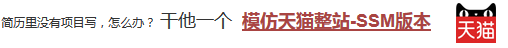步骤 2 : 模仿和排错 步骤 3 : 多对一注解 步骤 4 : 一对多注解 步骤 5 : 多对多注解
老规矩,先下载右上角的可运行项目,配置运行起来,确认可用之后,再学习做了哪些步骤以达到这样的效果。
在确保可运行项目能够正确无误地运行之后,再严格照着教程的步骤,对代码模仿一遍。
模仿过程难免代码有出入,导致无法得到期望的运行结果,此时此刻通过比较正确答案 ( 可运行项目 ) 和自己的代码,来定位问题所在。 采用这种方式,学习有效果,排错有效率,可以较为明显地提升学习速度,跨过学习路上的各个槛。 推荐使用diffmerge软件,进行文件夹比较。把你自己做的项目文件夹,和我的可运行项目文件夹进行比较。 这个软件很牛逼的,可以知道文件夹里哪两个文件不对,并且很明显地标记出来 这里提供了绿色安装和使用教程:diffmerge 下载和使用教程
把多对一改成用注解来实现
1. 把Category的id和name字段改为支持注解 注: 分类的getName上并没有加上@Column(name="name"),也可以达到映射的效果。 因为getName方法默认会被认为是字段映射。 除非加上了@Transient 才表示不进行映射 2. 把Product的getCategory进行多对一映射 @ManyToOne @JoinColumn(name="cid") public Category getCategory() { return category; } @ManyToOne 表示多对一关系 @JoinColumn(name="cid") 表示关系字段是cid 对比xml中的映射方式: <many-to-one name="category" class="Category" column="cid" /> 3. 为hibernate.cfg.xml 添加Category的映射 <mapping class="com.how2java.pojo.Category" /> 4. 运行TestHibernate package com.how2java.pojo;
import javax.persistence.Column;
import javax.persistence.Entity;
import javax.persistence.GeneratedValue;
import javax.persistence.GenerationType;
import javax.persistence.Id;
import javax.persistence.Table;
@Entity
@Table(name = "category_")
public class Category {
int id;
String name;
@Id
@GeneratedValue(strategy = GenerationType.IDENTITY)
@Column(name = "id")
public int getId() {
return id;
}
public void setId(int id) {
this.id = id;
}
public String getName() {
return name;
}
public void setName(String name) {
this.name = name;
}
}
package com.how2java.pojo;
import javax.persistence.CascadeType;
import javax.persistence.Column;
import javax.persistence.Entity;
import javax.persistence.GeneratedValue;
import javax.persistence.GenerationType;
import javax.persistence.Id;
import javax.persistence.JoinColumn;
import javax.persistence.ManyToOne;
import javax.persistence.Table;
@Entity
@Table(name = "product_")
public class Product {
int id;
String name;
float price;
Category category;
@Id
@GeneratedValue(strategy = GenerationType.IDENTITY)
@Column(name = "id")
public int getId() {
return id;
}
public void setId(int id) {
this.id = id;
}
@Column(name = "name")
public String getName() {
return name;
}
public void setName(String name) {
this.name = name;
}
@Column(name = "price")
public float getPrice() {
return price;
}
public void setPrice(float price) {
this.price = price;
}
@ManyToOne
@JoinColumn(name="cid")
public Category getCategory() {
return category;
}
public void setCategory(Category category) {
this.category = category;
}
}
<?xml version='1.0' encoding='utf-8'?>
<!DOCTYPE hibernate-configuration PUBLIC
"-//Hibernate/Hibernate Configuration DTD 3.0//EN"
"http://www.hibernate.org/dtd/hibernate-configuration-3.0.dtd">
<hibernate-configuration>
<session-factory>
<!-- Database connection settings -->
<property name="connection.driver_class">com.mysql.jdbc.Driver</property>
<property name="connection.url">jdbc:mysql://localhost:3306/test?characterEncoding=UTF-8</property>
<property name="connection.characterEncoding">utf-8</property>
<property name="connection.username">root</property>
<property name="connection.password">admin</property>
<!-- SQL dialect -->
<property name="dialect">org.hibernate.dialect.MySQLDialect</property>
<property name="current_session_context_class">thread</property>
<property name="show_sql">true</property>
<property name="hbm2ddl.auto">update</property>
<!-- <mapping resource="com/how2java/pojo/Product.hbm.xml" /> -->
<mapping class="com.how2java.pojo.Product" />
<mapping class="com.how2java.pojo.Category" />
</session-factory>
</hibernate-configuration>
在上一步的基础上做如下改动
1. 为Category再加product集合,并提供getter和setter Set<Product> products; public Set<Product> getProducts() { return products; } public void setProducts(Set<Product> products) { this.products = products; } 2. 给getProducts方法加上一对多注解 @OneToMany(fetch=FetchType.EAGER) @JoinColumn(name="cid") public Set<Product> getProducts() { return products; } @OneToMany 表示一对多,fetch=FetchType.EAGER 表示不进行延迟加载(FetchType.LAZY表示要进行延迟加载) @JoinColumn(name="cid") 表示映射字段 对比xml中的映射方式: <set name="products" lazy="false"> <key column="cid" not-null="false" /> <one-to-many class="Product" /> </set> 3. 修改TestHibernate为 SessionFactory sf = new Configuration().configure().buildSessionFactory(); Session s = sf.openSession(); s.beginTransaction(); Category c = (Category) s.get(Category.class, 1); s.getTransaction().commit(); s.close(); sf.close(); Set<Product> ps = c.getProducts(); for (Product p : ps) { System.out.println(p.getName()); } package com.how2java.pojo;
import java.util.Set;
import javax.persistence.Column;
import javax.persistence.Entity;
import javax.persistence.FetchType;
import javax.persistence.GeneratedValue;
import javax.persistence.GenerationType;
import javax.persistence.Id;
import javax.persistence.JoinColumn;
import javax.persistence.OneToMany;
import javax.persistence.Table;
@Entity
@Table(name = "category_")
public class Category {
int id;
String name;
Set<Product> products;
@Id
@GeneratedValue(strategy = GenerationType.IDENTITY)
@Column(name = "id")
public int getId() {
return id;
}
public void setId(int id) {
this.id = id;
}
public String getName() {
return name;
}
public void setName(String name) {
this.name = name;
}
@OneToMany(fetch=FetchType.EAGER)
@JoinColumn(name="cid")
public Set<Product> getProducts() {
return products;
}
public void setProducts(Set<Product> products) {
this.products = products;
}
}
package com.how2java.test;
import java.util.Set;
import org.hibernate.Session;
import org.hibernate.SessionFactory;
import org.hibernate.cfg.Configuration;
import com.how2java.pojo.Category;
import com.how2java.pojo.Product;
public class TestHibernate {
public static void main(String[] args) {
SessionFactory sf = new Configuration().configure().buildSessionFactory();
Session s = sf.openSession();
s.beginTransaction();
Category c = (Category) s.get(Category.class, 1);
s.getTransaction().commit();
s.close();
sf.close();
Set<Product> ps = c.getProducts();
for (Product p : ps) {
System.out.println(p.getName());
}
}
}
1. 在基于XML配置的多对多知识点的基础上进行多对多注解的修改
2.像上两步那样,为Product,User,Category 加上类和属性注解 3. 加上多对一注解ManyToOne 4. 加上一对多注解OneToMany 5. ManyToMany 为Product的getUsers加上 @ManyToMany(cascade=CascadeType.ALL,fetch=FetchType.EAGER) @JoinTable( name="user_product", joinColumns=@JoinColumn(name="pid"), inverseJoinColumns=@JoinColumn(name="uid") ) public Set<User> getUsers() { return users; } 对比Product.hbm.xml中的配置: <set name="users" table="user_product" lazy="false"> <key column="pid" /> <many-to-many column="uid" class="User" /> </set> 为User的getProducts加上 @ManyToMany(cascade=CascadeType.ALL,fetch=FetchType.EAGER) @JoinTable( name="user_product", joinColumns=@JoinColumn(name="uid"), inverseJoinColumns=@JoinColumn(name="pid") ) public Set<Product> getProducts() { return products; } 对比User.hbm.xml中的配置 <set name="products" table="user_product" lazy="false"> <key column="uid" /> <many-to-many column="pid" class="Product" /> </set> 6. hibernate.cfg.xml <mapping class="com.how2java.pojo.Product" /> <mapping class="com.how2java.pojo.Category" /> <mapping class="com.how2java.pojo.User" /> 7. 运行TestHibernate package com.how2java.pojo;
import java.util.Set;
import javax.persistence.CascadeType;
import javax.persistence.Entity;
import javax.persistence.FetchType;
import javax.persistence.GeneratedValue;
import javax.persistence.GenerationType;
import javax.persistence.Id;
import javax.persistence.JoinColumn;
import javax.persistence.JoinTable;
import javax.persistence.ManyToMany;
import javax.persistence.Table;
@Entity
@Table(name="user_")
public class User {
int id;
String name;
Set<Product> products;
@Id
@GeneratedValue(strategy = GenerationType.IDENTITY)
public int getId() {
return id;
}
public void setId(int id) {
this.id = id;
}
public String getName() {
return name;
}
public void setName(String name) {
this.name = name;
}
@ManyToMany(cascade=CascadeType.ALL,fetch=FetchType.EAGER)
@JoinTable(
name="user_product",
joinColumns=@JoinColumn(name="uid"),
inverseJoinColumns=@JoinColumn(name="pid")
)
public Set<Product> getProducts() {
return products;
}
public void setProducts(Set<Product> products) {
this.products = products;
}
}
package com.how2java.pojo;
import java.util.Set;
import javax.persistence.CascadeType;
import javax.persistence.Entity;
import javax.persistence.FetchType;
import javax.persistence.GeneratedValue;
import javax.persistence.GenerationType;
import javax.persistence.Id;
import javax.persistence.JoinColumn;
import javax.persistence.JoinTable;
import javax.persistence.ManyToMany;
import javax.persistence.ManyToOne;
import javax.persistence.Table;
@Entity
@Table(name="product_")
public class Product {
int id;
String name;
float price;
Category category;
Set<User> users;
@Id
@GeneratedValue(strategy = GenerationType.IDENTITY)
public int getId() {
return id;
}
public void setId(int id) {
this.id = id;
}
@ManyToMany(cascade=CascadeType.ALL,fetch=FetchType.EAGER)
@JoinTable(
name="user_product",
joinColumns=@JoinColumn(name="pid"),
inverseJoinColumns=@JoinColumn(name="uid")
)
public Set<User> getUsers() {
return users;
}
public void setUsers(Set<User> users) {
this.users = users;
}
@ManyToOne
@JoinColumn(name="cid")
public Category getCategory() {
return category;
}
public void setCategory(Category category) {
this.category = category;
}
public String getName() {
return name;
}
public void setName(String name) {
this.name = name;
}
public float getPrice() {
return price;
}
public void setPrice(float price) {
this.price = price;
}
}
package com.how2java.pojo;
import java.util.Set;
import javax.persistence.Entity;
import javax.persistence.FetchType;
import javax.persistence.GeneratedValue;
import javax.persistence.GenerationType;
import javax.persistence.Id;
import javax.persistence.JoinColumn;
import javax.persistence.OneToMany;
import javax.persistence.Table;
@Entity
@Table(name="category_")
public class Category {
int id;
String name;
Set<Product> products;
@Id
@GeneratedValue(strategy = GenerationType.IDENTITY)
public int getId() {
return id;
}
public void setId(int id) {
this.id = id;
}
public String getName() {
return name;
}
public void setName(String name) {
this.name = name;
}
@OneToMany(fetch=FetchType.EAGER)
@JoinColumn(name="cid")
public Set<Product> getProducts() {
return products;
}
public void setProducts(Set<Product> products) {
this.products = products;
}
}
package com.how2java.test;
import java.util.HashSet;
import java.util.Set;
import org.hibernate.Session;
import org.hibernate.SessionFactory;
import org.hibernate.cfg.Configuration;
import com.how2java.pojo.Product;
import com.how2java.pojo.User;
public class TestHibernate {
public static void main(String[] args) {
SessionFactory sf = new Configuration().configure().buildSessionFactory();
Session s = sf.openSession();
s.beginTransaction();
// //增加3个用户
Set<User> users = new HashSet();
for (int i = 0; i < 3; i++) {
User u =new User();
u.setName("user"+i);
users.add(u);
s.save(u);
}
//产品1被用户1,2,3购买
Product p1 = (Product) s.get(Product.class, 1);
p1.setUsers(users);
s.getTransaction().commit();
s.close();
sf.close();
}
}
<?xml version='1.0' encoding='utf-8'?>
<!DOCTYPE hibernate-configuration PUBLIC
"-//Hibernate/Hibernate Configuration DTD 3.0//EN"
"http://www.hibernate.org/dtd/hibernate-configuration-3.0.dtd">
<hibernate-configuration>
<session-factory>
<!-- Database connection settings -->
<property name="connection.driver_class">com.mysql.jdbc.Driver</property>
<property name="connection.url">jdbc:mysql://localhost:3306/test?characterEncoding=UTF-8</property>
<property name="connection.characterEncoding">utf-8</property>
<property name="connection.username">root</property>
<property name="connection.password">admin</property>
<!-- SQL dialect -->
<property name="dialect">org.hibernate.dialect.MySQLDialect</property>
<property name="current_session_context_class">thread</property>
<property name="show_sql">true</property>
<property name="hbm2ddl.auto">update</property>
<mapping class="com.how2java.pojo.Product" />
<mapping class="com.how2java.pojo.Category" />
<mapping class="com.how2java.pojo.User" />
</session-factory>
</hibernate-configuration>
HOW2J公众号,关注后实时获知最新的教程和优惠活动,谢谢。

问答区域
2020-08-10
version又该如何用注释写呢?
1 个答案
佛说 跳转到问题位置 答案时间:2020-09-24 @Version 用于支持乐观锁,修饰类型必须为int、short、long及其包装类或java.sql.Timestamp
https://blog.csdn.net/taiyangdao/article/details/51507223
https://blog.csdn.net/sunrainamazing/article/details/80783284
回答已经提交成功,正在审核。 请于 我的回答 处查看回答记录,谢谢
2019-02-01
cascade问题
回答已经提交成功,正在审核。 请于 我的回答 处查看回答记录,谢谢
2018-12-20
hibernate自动创建的表的字符集问题
2017-09-21
一对多和多对一
2017-09-01
关于一对多测试TestHibernate
提问太多,页面渲染太慢,为了加快渲染速度,本页最多只显示几条提问。还有 2 条以前的提问,请 点击查看
提问之前请登陆
提问已经提交成功,正在审核。 请于 我的提问 处查看提问记录,谢谢
|
|||||||||||||||||