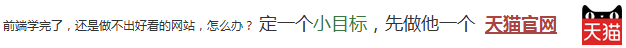HOW2J公众号,关注后实时获知最新的教程和优惠活动,谢谢。

问答区域
2024-11-18
第一行怎么才能做到垂直对齐呢,试了好久也没有试出来
2024-07-24
CSS 布局综合练习1
2 个答案
虚心求学 跳转到问题位置 答案时间:2024-07-24 当某行的 div 使用 float left 时,后续的普通元素会从最左侧开始尝试占用该行,但是发现最左侧的坑被 浮动的 div 占 用了,于是只能让出这一块向右边移动,但是如果剩下的空间不足了,后续的普通元素会不断换行(不停尝试占用下一行),直到空间足够为止。
然而 div 则默认不会让坑!如果已经定义了一个 往左浮动 的 div ,后续再定义的一个 div (如果不设置浮动的话),默认会把该行全部占满(width:100%);
如果想要后续加入的 div 自适应剩下的空间(让出前一个浮动元素占用的位置),则需要将后续加入的 div 定义为 float:left,否则还是会占满整行。
这道题目有一块 内容较多的 正文部分,站长定义为 div 同时 浮动 很好地实现了 文本和图片的位置关系(文字浮于图片右侧)。但我还发现一种方法,可以不定义浮动,同样也可以实现这种位置关系,而且后续可以自动换行(div float 之后不会自动换行,后续元素想换行需要额外添加一个<br/>标签),不使用 div 实现的思路如下:
改用 p 标签来定义一个段落元素,里面放正文内容,而 p 默认是会自动换行的,而且是自适应文本大小的,同时加入 p 时,会主动让出 左侧被浮动元素所占用的空间,实现文字浮于图片右侧的位置关系。
参考站长的答案并修改后的代码如下:
虚心求学 跳转到问题位置 答案时间:2024-07-24 本题代码
回答已经提交成功,正在审核。 请于 我的回答 处查看回答记录,谢谢
2022-12-06
这样应该还好
2022-11-22
写成这样,算是屎山吗?TAT
2022-08-04
我这个算是好理解一点的了吧,修修补补用了点时间
提问太多,页面渲染太慢,为了加快渲染速度,本页最多只显示几条提问。还有 61 条以前的提问,请 点击查看
提问之前请登陆
提问已经提交成功,正在审核。 请于 我的提问 处查看提问记录,谢谢
|
|||||||||||||