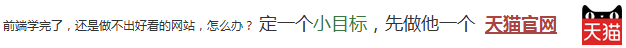|
步骤 2 : v-on 缩写为 @ 步骤 3 : 事件修饰符 步骤 4 : 冒泡这件事 步骤 5 : 事件修饰符 阻止冒泡 .stop 步骤 6 : 事件修饰符 优先触发 .capture 步骤 7 : 事件修饰符 只有自己能触发,子元素无法触发.self 步骤 8 : 事件修饰符 只能提交一次 .once 步骤 9 : 事件修饰符 阻止提交 .prevent
1. 在 js里为 Vue 对象的数据设置为 clickNumber
data: { clickNumber:0 } 2. 新建一个方法: count, 其作用是 clickNumber 自增1 methods:{ count: function(){ this.clickNumber++; } } 3. 在按钮上增加 click 监听,调用 count 方法 <button v-on:click="count">点击</button> <script src="https://how2j.cn/study/vue.min.js"></script>
<div id="div1">
<div>一共点击了 {{clickNumber}}次</div>
<button v-on:click="count">点击</button>
</div>
<script>
new Vue({
el: '#div1',
data: {
clickNumber:0
},
methods:{
count: function(){
this.clickNumber++;
}
}
})
</script>
v-on 还可以缩写为 @
原来写法: <button v-on:click="count">点击</button> 缩写之后: <button @click="count">点击</button> <script src="https://how2j.cn/study/vue.min.js"></script>
<div id="div1">
<div>一共点击了 {{clickNumber}}次</div>
<button @click="count">点击</button>
</div>
<script>
new Vue({
el: '#div1',
data: {
clickNumber:0
},
methods:{
count: function(){
this.clickNumber++;
}
}
})
</script>
vue.js 还提供了各种事件修饰符来方便开发者使用。
.stop .prevent .capture .self .once 这些都是什么用呢? 接下来就会一一展开
事件修饰符 里面有几个都是关于冒泡的,那么什么是冒泡呢? 简单的说就是 父元素里有 子元素, 如果点击了 子元素, 那么click 事件不仅会发生在子元素上,也会发生在其父元素上,依次不停地向父元素冒泡,直到document元素。
尝试点击下面的任意一个 div,就会观察到冒泡现象 <script src="https://how2j.cn/study/vue.min.js"></script>
<style type="text/css">
* {
margin: 0 auto;
text-align:center;
line-height: 40px;
}
div {
width: 100px;
cursor:pointer;
}
#grandFather {
background: green;
}
#father {
background: blue;
}
#me {
background: red;
}#son {
background: gray;
}
</style>
<div id="content">
<div id="grandFather" v-on:click="doc">
grandFather
<div id="father" v-on:click="doc">
father
<div id="me" v-on:click="doc">
me
<div id="son" v-on:click="doc">
son
</div>
</div>
</div>
</div>
</div>
<script>
var content = new Vue({
el: "#content",
data: {
id: ''
},
methods: {
doc: function () {
this.id= event.currentTarget.id;
alert(this.id)
}
}
})
</script>
在me上的click后面加一个 .stop, 那么冒泡到了这里就结束了,就不会冒到father上面去了。
<div id="me" v-on:click.stop="doc"> <script src="https://how2j.cn/study/vue.min.js"></script>
<style type="text/css">
* {
margin: 0 auto;
text-align:center;
line-height: 40px;
}
div {
width: 100px;
cursor:pointer;
}
#grandFather {
background: deeppink;
}
#father {
background: pink;
}
#me {
background: hotpink;
}#son {
background: #ff4225;
}
</style>
<div id="content">
<div id="grandFather" v-on:click="doc">
grandFather
<div id="father" v-on:click="doc">
father
<div id="me" v-on:click.stop="doc">
me
<div id="son" v-on:click="doc">
son
</div>
</div>
</div>
</div>
</div>
<script>
var content = new Vue({
el: "#content",
data: {
id: ''
},
methods: {
doc: function () {
this.id= event.currentTarget.id;
alert(this.id)
}
}
})
</script>
在father 上增加一个.capture
<div id="father" v-on:click.capture="doc"> 那么当冒泡发生的时候,就会优先让father捕捉事件。 点击son或者me的时候,都会优先触发它 <script src="https://how2j.cn/study/vue.min.js"></script>
<style type="text/css">
* {
margin: 0 auto;
text-align:center;
line-height: 40px;
}
div {
width: 100px;
cursor:pointer;
}
#grandFather {
background: deeppink;
}
#father {
background: pink;
}
#me {
background: hotpink;
}#son {
background: #ff4225;
}
</style>
<div id="content">
<div id="grandFather" v-on:click="doc">
grandFather
<div id="father" v-on:click.capture="doc">
father
<div id="me" v-on:click="doc">
me
<div id="son" v-on:click="doc">
son
</div>
</div>
</div>
</div>
</div>
<script>
var content = new Vue({
el: "#content",
data: {
id: ''
},
methods: {
doc: function () {
this.id= event.currentTarget.id;
alert(this.id)
}
}
})
</script>
修改father,增加 .self
<div id="father" v-on:click.self="doc"> 这样点击son 和 me都不会导致其触发click事件,只有点击father自己,才会导致事件发生。 <script src="https://how2j.cn/study/vue.min.js"></script>
<style type="text/css">
* {
margin: 0 auto;
text-align:center;
line-height: 40px;
}
div {
width: 100px;
cursor:pointer;
}
#grandFather {
background: deeppink;
}
#father {
background: pink;
}
#me {
background: hotpink;
}#son {
background: #ff4225;
}
</style>
<div id="content">
<div id="grandFather" v-on:click="doc">
grandFather
<div id="father" v-on:click.self="doc">
father
<div id="me" v-on:click="doc">
me
<div id="son" v-on:click="doc">
son
</div>
</div>
</div>
</div>
</div>
<script>
var content = new Vue({
el: "#content",
data: {
id: ''
},
methods: {
doc: function () {
this.id= event.currentTarget.id;
alert(this.id)
}
}
})
</script>
修改father,增加 .once
<div id="father" v-on:click.once="doc"> 这样father点击一次之后,就不会再监听到click了,但是有意思的是,grandFather还能监听到~ <script src="https://how2j.cn/study/vue.min.js"></script>
<style type="text/css">
* {
margin: 0 auto;
text-align:center;
line-height: 40px;
}
div {
width: 100px;
cursor:pointer;
}
#grandFather {
background: deeppink;
}
#father {
background: pink;
}
#me {
background: hotpink;
}#son {
background: #ff4225;
}
</style>
<div id="content">
<div id="grandFather" v-on:click="doc">
grandFather
<div id="father" v-on:click.once="doc">
father
<div id="me" v-on:click="doc">
me
<div id="son" v-on:click="doc">
son
</div>
</div>
</div>
</div>
</div>
<script>
var content = new Vue({
el: "#content",
data: {
id: ''
},
methods: {
doc: function () {
this.id= event.currentTarget.id;
alert(this.id)
}
}
})
</script>
通过在 click 后面添加 .prevent 可以阻止页面刷新。
@click.prevent="jump" 也可以直接用@click.prevent后面不跟函数 @click.prevent 注: 只有超链和form这种会导致页面刷新的操作,.prevent 才有用。 普通的不导致页面刷新的按钮,加上这个没有任何变化。 注: 跳转到 12306.com 后,用 F5 刷新页面返回。。。 <script src="https://how2j.cn/study/vue.min.js"></script>
<div id="div1">
<a href="http://12306.com" @click="jump" >正常的链接 http://12306.com</a>
<br>
<a href="http://12306.com" @click.prevent="jump" >prevent jump()之后的链接 http://12306.com</a>
<br>
<a href="http://12306.com" @click.prevent >纯prevent之后的链接 http://12306.com</a>
<br>
<br>
<form @submit="jump" action="http://12306.com">
<button type="submit">正常的form</button>
</form>
<form @submit.prevent="jump" action="http://12306.com">
<button type="submit">prevent jump()之后的form</button>
</form>
<form @submit.prevent action="http://12306.com">
<button type="submit">纯prevent之后的form</button>
</form>
</div>
<script>
new Vue({
el: '#div1',
data: {
},
methods:{
jump:function(){
alert("jump()函数被调用");
}
}
})
</script>
HOW2J公众号,关注后实时获知最新的教程和优惠活动,谢谢。

问答区域
2023-01-09
.prevent
回答已经提交成功,正在审核。 请于 我的回答 处查看回答记录,谢谢
2021-05-27
为什么要这样写,一条长的代码,大家都看不懂,改进一下可以吗?
回答已经提交成功,正在审核。 请于 我的回答 处查看回答记录,谢谢
2020-08-13
v-on:click=""改成@click="" 会报错啊
2020-07-19
改成@click会报错啊
2020-03-30
vue里面也是单引号‘’和双引号“”可以混用的吗
提问太多,页面渲染太慢,为了加快渲染速度,本页最多只显示几条提问。还有 9 条以前的提问,请 点击查看
提问之前请登陆
提问已经提交成功,正在审核。 请于 我的提问 处查看提问记录,谢谢
|