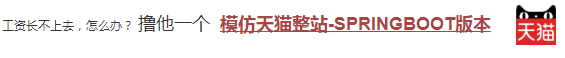步骤 2 : 模仿和排错 步骤 3 : 效果 步骤 4 : 提交数据的 addProduct.jsp 步骤 5 : struts.xml 步骤 6 : 显示数据的 show.jsp 步骤 7 : 测试
老规矩,先下载右上角的可运行项目,配置运行起来,确认可用之后,再学习做了哪些步骤以达到这样的效果。
在确保可运行项目能够正确无误地运行之后,再严格照着教程的步骤,对代码模仿一遍。
模仿过程难免代码有出入,导致无法得到期望的运行结果,此时此刻通过比较正确答案 ( 可运行项目 ) 和自己的代码,来定位问题所在。 采用这种方式,学习有效果,排错有效率,可以较为明显地提升学习速度,跨过学习路上的各个槛。 推荐使用diffmerge软件,进行文件夹比较。把你自己做的项目文件夹,和我的可运行项目文件夹进行比较。 这个软件很牛逼的,可以知道文件夹里哪两个文件不对,并且很明显地标记出来 这里提供了绿色安装和使用教程:diffmerge 下载和使用教程
访问
http://127.0.0.1:8080/struts/addProduct.jsp 提交中文 按照本章节,进行中文相关的配合后能够正确地提交中文,以及显示中文了。
提交数据的时候指定编码方式UTF-8
并且设置form 的method为post方式 <%@ page language="java" contentType="text/html; charset=UTF-8"
pageEncoding="UTF-8" isELIgnored="false"%>
<html>
<form action="addProduct" method="post">
<input type="text" name="product.name">
<br/>
<input type="submit" value="submit">
</form>
</html>
<%@ page language="java" contentType="text/html; charset=UTF-8" pageEncoding="UTF-8" isELIgnored="false"%> <html> <form action="addProduct" method="post"> <input type="text" name="product.name"> <br/> <input type="submit" value="submit"> </form> </html>
指定解码方式为UTF-8
<?xml version="1.0" encoding="UTF-8"?>
<!DOCTYPE struts PUBLIC
"-//Apache Software Foundation//DTD Struts Configuration 2.0//EN"
"http://struts.apache.org/dtds/struts-2.0.dtd">
<struts>
<constant name="struts.i18n.encoding" value="UTF-8"></constant>
<package name="basicstruts" extends="struts-default">
<action name="showProduct" class="com.how2java.action.ProductAction" method="show">
<result name="show">show.jsp</result>
</action>
<action name="addProduct" class="com.how2java.action.ProductAction" method="add">
<result name="show">show.jsp</result>
</action>
</package>
</struts>
<?xml version="1.0" encoding="UTF-8"?>
<!DOCTYPE struts PUBLIC
"-//Apache Software Foundation//DTD Struts Configuration 2.0//EN"
"http://struts.apache.org/dtds/struts-2.0.dtd">
<struts>
<constant name="struts.i18n.encoding" value="UTF-8"></constant>
<package name="basicstruts" extends="struts-default">
<action name="showProduct" class="com.how2java.action.ProductAction" method="show">
<result name="show">show.jsp</result>
</action>
<action name="addProduct" class="com.how2java.action.ProductAction" method="add">
<result name="show">show.jsp</result>
</action>
</package>
</struts>
服务端跳转到jsp进行显示的时候,要指定浏览器使用UTF-8进行显示
<%@ page language="java" contentType="text/html; charset=UTF-8"
pageEncoding="UTF-8" isELIgnored="false"%>
<%@page isELIgnored="false"%>
${product.name}
<%@ page language="java" contentType="text/html; charset=UTF-8"
pageEncoding="UTF-8" isELIgnored="false"%>
<%@page isELIgnored="false"%>
${product.name}
重启tomcat,访问
http://127.0.0.1:8080/struts/addProduct.jsp 提交中文
HOW2J公众号,关注后实时获知最新的教程和优惠活动,谢谢。

问答区域
2020-06-09
设置里面修改一下
回答已经提交成功,正在审核。 请于 我的回答 处查看回答记录,谢谢
2020-04-01
控制台不乱~网页怎么都乱
1 个答案
二重积分毁我青春 跳转到问题位置 答案时间:2021-10-14 依我的短见 你估计是没有配置show.jsp页面
show.jsp
<%@ page language="java" contentType="text/html; charset=UTF-8"
pageEncoding="UTF-8" isELIgnored="false"%>
${product.name}
回答已经提交成功,正在审核。 请于 我的回答 处查看回答记录,谢谢
2020-01-29
eclipse自带的浏览器显示不出中文,换chrome ok
2020-01-13
我的struts,不进行中文配置也不会乱码,什么原因。。。。
2018-12-06
控制台显示的是&#xxxx的编码,网页显示是正常中文
提问太多,页面渲染太慢,为了加快渲染速度,本页最多只显示几条提问。还有 3 条以前的提问,请 点击查看
提问之前请登陆
提问已经提交成功,正在审核。 请于 我的提问 处查看提问记录,谢谢
|
|||||||||||||