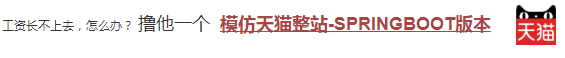步骤 2 : 模仿和排错 步骤 3 : 配置web.xml 步骤 4 : struts.xml 步骤 5 : Action 步骤 6 : list.jsp 步骤 7 : edit.jsp 步骤 8 : index.jsp 步骤 9 : 测试
老规矩,先下载右上角的可运行项目,配置运行起来,确认可用之后,再学习做了哪些步骤以达到这样的效果。
访问地址: http://127.0.0.1:8080/struts_hibernate/
在确保可运行项目能够正确无误地运行之后,再严格照着教程的步骤,对代码模仿一遍。
模仿过程难免代码有出入,导致无法得到期望的运行结果,此时此刻通过比较正确答案 ( 可运行项目 ) 和自己的代码,来定位问题所在。 采用这种方式,学习有效果,排错有效率,可以较为明显地提升学习速度,跨过学习路上的各个槛。 推荐使用diffmerge软件,进行文件夹比较。把你自己做的项目文件夹,和我的可运行项目文件夹进行比较。 这个软件很牛逼的,可以知道文件夹里哪两个文件不对,并且很明显地标记出来 这里提供了绿色安装和使用教程:diffmerge 下载和使用教程
配置struts专用过滤器
<web-app>
<filter>
<filter-name>struts2</filter-name>
<filter-class>
org.apache.struts2.dispatcher.ng.filter.StrutsPrepareAndExecuteFilter
</filter-class>
</filter>
<filter-mapping>
<filter-name>struts2</filter-name>
<dispatcher>FORWARD</dispatcher>
<dispatcher>REQUEST</dispatcher>
<url-pattern>/*</url-pattern>
</filter-mapping>
</web-app>
<web-app> <filter> <filter-name>struts2</filter-name> <filter-class> org.apache.struts2.dispatcher.ng.filter.StrutsPrepareAndExecuteFilter </filter-class> </filter> <filter-mapping> <filter-name>struts2</filter-name> <dispatcher>FORWARD</dispatcher> <dispatcher>REQUEST</dispatcher> <url-pattern>/*</url-pattern> </filter-mapping> </web-app>
分别为增加,删除,获取,修改,查询配置Action
为了便于理解,这里没有使用通配符,可以查看struts章节的通配符匹配简化配置 <?xml version="1.0" encoding="UTF-8"?>
<!DOCTYPE struts PUBLIC
"-//Apache Software Foundation//DTD Struts Configuration 2.0//EN"
"http://struts.apache.org/dtds/struts-2.0.dtd">
<struts>
<constant name="struts.i18n.encoding" value="UTF-8"></constant>
<package name="basicstruts" extends="struts-default">
<action name="addProduct" class="com.how2java.action.ProductAction"
method="add">
<result name="list" type="redirect">listProduct</result>
</action>
<action name="deleteProduct" class="com.how2java.action.ProductAction"
method="delete">
<result name="list" type="redirect">listProduct</result>
</action>
<action name="editProduct" class="com.how2java.action.ProductAction"
method="edit">
<result name="edit">/product/edit.jsp</result>
</action>
<action name="updateProduct" class="com.how2java.action.ProductAction"
method="update">
<result name="list" type="redirect">listProduct</result>
</action>
<action name="listProduct" class="com.how2java.action.ProductAction"
method="list">
<result name="listJsp">/product/list.jsp</result>
</action>
</package>
</struts>
分别为增加,删除,修改,查询,获取准备对应的方法.
声明实例化ProductDAO pdao = new ProductDAO();以便于在每一个方法中调用 package com.how2java.action;
import java.util.List;
import com.how2java.dao.ProductDAO;
import com.how2java.pojo.Product;
public class ProductAction {
ProductDAO pdao = new ProductDAO();
Product product;
List<Product> products;
public List<Product> getProducts() {
return products;
}
public void setProducts(List<Product> products) {
this.products = products;
}
public Product getProduct() {
return product;
}
public void setProduct(Product product) {
this.product = product;
}
public String add() {
pdao.add(product);
return "list";
}
public String edit() {
product =pdao.get(product.getId());
return "edit";
}
public String delete() {
pdao.delete(product.getId());
return "list";
}
public String update() {
pdao.update(product);
return "list";
}
public String list() {
products = pdao.listProduct();
return "listJsp";
}
}
在web目录下,新建一个product目录,接着在product目录下创建list.jsp文件
list.jsp同时提供增加和显示功能 以及删除和修改的超链 <%@ page language="java" contentType="text/html; charset=UTF-8"
pageEncoding="UTF-8" isELIgnored="false"%>
<%@ taglib prefix="s" uri="/struts-tags"%>
<html>
<body>
<table align="center" border="1" cellspacing="0" width="500px">
<tr>
<td>id</td>
<td>name</td>
<td>price</td>
<td>edit</td>
<td>delete</td>
</tr>
<s:iterator value="products" var="p">
<tr>
<td>${p.id}</td>
<td>${p.name}</td>
<td>${p.price}</td>
<td><a href="editProduct?product.id=${p.id}">edit</a></td>
<td><a href="deleteProduct?product.id=${p.id}">delete</a></td>
</tr>
</s:iterator>
</table>
<br/>
<form action="addProduct" method="post">
<table align="center" border="1" cellspacing="0">
<tr>
<td>
name:
</td>
<td>
<input type="text" name="product.name" value="">
</td>
</tr>
<tr>
<td>
price:
</td>
<td>
<input type="text" name="product.price" value="0">
</td>
</tr>
<tr>
<td colspan="2" align="center">
<input type="submit" value="submit">
</td>
</tr>
</table>
</form>
</body>
</html>
在product目录下创建edit.jsp文件,用于编辑
<%@ page language="java" contentType="text/html; charset=UTF-8"
pageEncoding="UTF-8" isELIgnored="false"%>
<%@ taglib prefix="s" uri="/struts-tags"%>
<html>
<body>
<form action="updateProduct" method="post">
<table align="center" border="1" cellspacing="0">
<tr>
<td>
name:
</td>
<td>
<input type="text" name="product.name" value="${product.name}">
</td>
</tr>
<tr>
<td>
price:
</td>
<td>
<input type="text" name="product.price" value="${product.price}">
</td>
</tr>
<tr>
<td colspan="2" align="center">
<input type="hidden" name="product.id" value="${product.id}">
<input type="submit" value="submit">
</td>
</tr>
</table>
</form>
</body>
</html>
在WebContent目录下创建一个index.jsp,用于跳转到查询product页面
<jsp:forward page="listProduct"/>
<jsp:forward page="listProduct"/>
测试访问地址:
http://127.0.0.1:8080/struts_hibernate/
HOW2J公众号,关注后实时获知最新的教程和优惠活动,谢谢。

问答区域
2022-02-12
增加一直报错
2020-06-12
MD气炸了
2019-07-30
struts.xml文件里面<result type="redirect">listProduct</result>报错
2019-07-21
关于无法添加中文produce名的问题
2019-07-05
structs出现报错
提问太多,页面渲染太慢,为了加快渲染速度,本页最多只显示几条提问。还有 12 条以前的提问,请 点击查看
提问之前请登陆
提问已经提交成功,正在审核。 请于 我的提问 处查看提问记录,谢谢
|
|||||||||