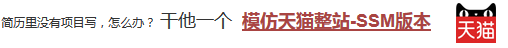步骤 2 : 为ProductServiceImpl 添加注解 步骤 3 : 测试 步骤 4 : MYSQL 表的类型必须是INNODB才支持事务
在SSH 通过XML 配置事务管理 的基础上,修改applicationContext.xml文件.
1. 去掉<tx:advice和 <aop:config 配置 2. 保留<bean id="transactionManager" ...> 3. 添加<tx:annotation-driven transaction-manager="transactionManager"/> 用于进行注解扫描 <?xml version="1.0" encoding="UTF-8"?>
<beans xmlns="http://www.springframework.org/schema/beans"
xmlns:xsi="http://www.w3.org/2001/XMLSchema-instance"
xmlns:aop="http://www.springframework.org/schema/aop"
xmlns:tx="http://www.springframework.org/schema/tx"
xmlns:context="http://www.springframework.org/schema/context"
xsi:schemaLocation="
http://www.springframework.org/schema/beans
http://www.springframework.org/schema/beans/spring-beans-3.0.xsd
http://www.springframework.org/schema/aop
http://www.springframework.org/schema/aop/spring-aop-3.0.xsd
http://www.springframework.org/schema/tx
http://www.springframework.org/schema/tx/spring-tx-3.0.xsd
http://www.springframework.org/schema/context
http://www.springframework.org/schema/context/spring-context-3.0.xsd">
<bean name="productActionBean" class="com.how2java.action.ProductAction">
<property name="productService" ref="productServiceImpl" />
</bean>
<bean name="productServiceImpl" class="com.how2java.service.impl.ProductServiceImpl">
<property name="productDAO" ref="productDAOImpl" />
</bean>
<bean name="productDAOImpl" class="com.how2java.dao.impl.ProductDAOImpl">
<property name="sessionFactory" ref="sf" />
</bean>
<bean name="sf"
class="org.springframework.orm.hibernate3.LocalSessionFactoryBean">
<property name="dataSource" ref="ds" />
<property name="mappingResources">
<list>
<value>com/how2java/pojo/Product.hbm.xml</value>
</list>
</property>
<property name="schemaUpdate">
<value>true</value>
</property>
<property name="hibernateProperties">
<value>
hibernate.dialect=org.hibernate.dialect.MySQLDialect
hibernate.show_sql=true
hbm2ddl.auto=update
</value>
</property>
</bean>
<bean name="ds"
class="org.springframework.jdbc.datasource.DriverManagerDataSource">
<property name="driverClassName" value="com.mysql.jdbc.Driver" />
<property name="url" value="jdbc:mysql://localhost:3306/how2java?characterEncoding=UTF-8" />
<property name="username" value="root" />
<property name="password" value="admin" />
</bean>
<!-- 配置事务管理器(声明式的事务) -->
<bean id="transactionManager" class="org.springframework.orm.hibernate3.HibernateTransactionManager">
<property name="sessionFactory" ref="sf"></property>
</bean>
<tx:annotation-driven transaction-manager="transactionManager"/>
</beans>
在ProductServiceImpl 的list方法前加一句:
@Transactional(propagation=Propagation.REQUIRED,rollbackForClassName="Exception") 表示这个方法要进行事务管理。 没了~ package com.how2java.service.impl;
import java.util.List;
import org.springframework.transaction.annotation.Propagation;
import org.springframework.transaction.annotation.Transactional;
import com.how2java.dao.ProductDAO;
import com.how2java.pojo.Product;
import com.how2java.service.ProductService;
public class ProductServiceImpl implements ProductService {
ProductDAO productDAO;
@Transactional(propagation=Propagation.REQUIRED,rollbackForClassName="Exception")
public List<Product> list() {
List<Product> products= productDAO.list();
if(products.isEmpty()){
for (int i = 0; i < 5; i++) {
if(i==2)
throw new RuntimeException();
Product p = new Product();
p.setName("product " + i);
productDAO.add(p);
products.add(p);
}
}
return products;
}
public ProductDAO getProductDAO() {
return productDAO;
}
public void setProductDAO(ProductDAO productDAO) {
this.productDAO = productDAO;
}
}
删除product_表中数据,重启tomcat,访问页面:
http://127.0.0.1:8080/ssh/listProduct 即可观察到不断地抛出异常,不会插入数据。
在Mysql中,只有当表的类型是INNODB的时候,才支持事务,所以需要把表的类型设置为INNODB,否则无法观察到事务.
修改表的类型为INNODB的SQL: alter table product_ ENGINE = innodb; 查看表的类型的SQL show table status from how2java; 不过有个前提,就是当前的MYSQL服务器本身要支持INNODB,如果不支持,请看 开启MYSQL INNODB的办法
HOW2J公众号,关注后实时获知最新的教程和优惠活动,谢谢。

问答区域
2018-07-11
如果我要用同一个数据库中的另外一个表,就得有另外的action是吧,还有bean等等,这块要怎么配置呢?
提问之前请登陆
提问已经提交成功,正在审核。 请于 我的提问 处查看提问记录,谢谢
|
|||||||||