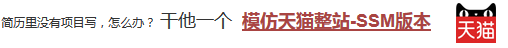步骤 2 : 模仿和排错 步骤 3 : Product.java 步骤 4 : applicationContext.xml 步骤 5 : TestSpring
老规矩,先下载右上角的可运行项目,配置运行起来,确认可用之后,再学习做了哪些步骤以达到这样的效果。
在确保可运行项目能够正确无误地运行之后,再严格照着教程的步骤,对代码模仿一遍。
模仿过程难免代码有出入,导致无法得到期望的运行结果,此时此刻通过比较正确答案 ( 可运行项目 ) 和自己的代码,来定位问题所在。 采用这种方式,学习有效果,排错有效率,可以较为明显地提升学习速度,跨过学习路上的各个槛。 推荐使用diffmerge软件,进行文件夹比较。把你自己做的项目文件夹,和我的可运行项目文件夹进行比较。 这个软件很牛逼的,可以知道文件夹里哪两个文件不对,并且很明显地标记出来 这里提供了绿色安装和使用教程:diffmerge 下载和使用教程
Product类中有对Category对象的setter getter
package com.how2java.pojo;
public class Product {
private int id;
private String name;
private Category category;
public int getId() {
return id;
}
public void setId(int id) {
this.id = id;
}
public String getName() {
return name;
}
public void setName(String name) {
this.name = name;
}
public Category getCategory() {
return category;
}
public void setCategory(Category category) {
this.category = category;
}
}
在创建Product的时候注入一个Category对象
注意,这里要使用ref来注入另一个对象 <?xml version="1.0" encoding="UTF-8"?>
<beans xmlns="http://www.springframework.org/schema/beans"
xmlns:xsi="http://www.w3.org/2001/XMLSchema-instance" xmlns:aop="http://www.springframework.org/schema/aop"
xmlns:tx="http://www.springframework.org/schema/tx" xmlns:context="http://www.springframework.org/schema/context"
xsi:schemaLocation="
http://www.springframework.org/schema/beans
http://www.springframework.org/schema/beans/spring-beans-3.0.xsd
http://www.springframework.org/schema/aop
http://www.springframework.org/schema/aop/spring-aop-3.0.xsd
http://www.springframework.org/schema/tx
http://www.springframework.org/schema/tx/spring-tx-3.0.xsd
http://www.springframework.org/schema/context
http://www.springframework.org/schema/context/spring-context-3.0.xsd">
<bean name="c" class="com.how2java.pojo.Category">
<property name="name" value="category 1" />
</bean>
<bean name="p" class="com.how2java.pojo.Product">
<property name="name" value="product1" />
<property name="category" ref="c" />
</bean>
</beans>
通过Spring拿到的Product对象已经被注入了Category对象了
package com.how2java.test;
import org.springframework.context.ApplicationContext;
import org.springframework.context.support.ClassPathXmlApplicationContext;
import com.how2java.pojo.Product;
public class TestSpring {
public static void main(String[] args) {
ApplicationContext context = new ClassPathXmlApplicationContext(new String[] { "applicationContext.xml" });
Product p = (Product) context.getBean("p");
System.out.println(p.getName());
System.out.println(p.getCategory().getName());
}
}
package com.how2java.test;
import org.springframework.context.ApplicationContext;
import org.springframework.context.support.ClassPathXmlApplicationContext;
import com.how2java.pojo.Product;
public class TestSpring {
public static void main(String[] args) {
ApplicationContext context = new ClassPathXmlApplicationContext(new String[] { "applicationContext.xml" });
Product p = (Product) context.getBean("p");
System.out.println(p.getName());
System.out.println(p.getCategory().getName());
}
}
HOW2J公众号,关注后实时获知最新的教程和优惠活动,谢谢。

问答区域
2021-07-28
为什么都没有视频讲解了
2020-07-28
关于完全复制站长代码运行后出现的no such 'p' is defined问题
3 个答案
搁浅CN 跳转到问题位置 答案时间:2021-03-03 和这个的先后顺序没关系的吧,我刚刚试了下,调换位置也没见出错。。
忧伤的民工 跳转到问题位置 答案时间:2021-02-14 亲测没得先后顺序,应该是p没有对应写,其中一个地方写的其他名字
FARO_Z 跳转到问题位置 答案时间:2020-10-27 配置没有先后关系吧,我正过来反过来配置,都没出错
回答已经提交成功,正在审核。 请于 我的回答 处查看回答记录,谢谢
2020-03-23
Category类有吗
2019-10-15
显示No bean named 'p' is defined
2019-10-13
求帮助
提问太多,页面渲染太慢,为了加快渲染速度,本页最多只显示几条提问。还有 8 条以前的提问,请 点击查看
提问之前请登陆
提问已经提交成功,正在审核。 请于 我的提问 处查看提问记录,谢谢
|
|||||||||||