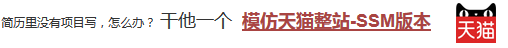|
步骤 2 : 修改nginx.conf 步骤 3 : 观察效果 步骤 4 : 观察tomcat输入日志
所谓的动静分离就是指图片,css, js之类的都交给nginx来处理,nginx处理不了的,比如jsp 就交给tomcat来处理~
好处是nginx处理静态内容的吞吐量很高,比tomcat高多了,这样无形中提升了性能。
在locaction下面添加一个新的location:
location ~\.(css|js|png)$ { root C:/Users/X7TI/Downloads/tomcat_8111/webapps/ROOT; } 这表示所有的css js png访问都由nginx来做,访问的地址是 C:/Users/X7TI/Downloads/tomcat_8111/webapps/ROOT 这里要注意,填写本地地址的时候,要用正斜杠 / 不要用反斜杠 \ #user nobody;
worker_processes 1;
#error_log logs/error.log;
#error_log logs/error.log notice;
#error_log logs/error.log info;
#pid logs/nginx.pid;
events {
worker_connections 1024;
}
http {
include mime.types;
default_type application/octet-stream;
#log_format main '$remote_addr - $remote_user [$time_local] "$request" '
# '$status $body_bytes_sent "$http_referer" '
# '"$http_user_agent" "$http_x_forwarded_for"';
#access_log logs/access.log main;
sendfile on;
#tcp_nopush on;
#keepalive_timeout 0;
keepalive_timeout 65;
#gzip on;
server {
listen 80;
server_name localhost;
#charset koi8-r;
#access_log logs/host.access.log main;
location / {
proxy_pass http://127.0.0.1:8111;
}
location ~\.(css|js|png)$ {
root C:/Users/X7TI/Downloads/tomcat_8111/webapps/ROOT;
}
#error_page 404 /404.html;
# redirect server error pages to the static page /50x.html
#
error_page 500 502 503 504 /50x.html;
location = /50x.html {
root html;
}
# proxy the PHP scripts to Apache listening on 127.0.0.1:80
#
#location ~ \.php$ {
# proxy_pass http://127.0.0.1;
#}
# pass the PHP scripts to FastCGI server listening on 127.0.0.1:9000
#
#location ~ \.php$ {
# root html;
# fastcgi_pass 127.0.0.1:9000;
# fastcgi_index index.php;
# fastcgi_param SCRIPT_FILENAME /scripts$fastcgi_script_name;
# include fastcgi_params;
#}
# deny access to .htaccess files, if Apache's document root
# concurs with nginx's one
#
#location ~ /\.ht {
# deny all;
#}
}
# another virtual host using mix of IP-, name-, and port-based configuration
#
#server {
# listen 8000;
# listen somename:8080;
# server_name somename alias another.alias;
# location / {
# root html;
# index index.html index.htm;
# }
#}
# HTTPS server
#
#server {
# listen 443 ssl;
# server_name localhost;
# ssl_certificate cert.pem;
# ssl_certificate_key cert.key;
# ssl_session_cache shared:SSL:1m;
# ssl_session_timeout 5m;
# ssl_ciphers HIGH:!aNULL:!MD5;
# ssl_prefer_server_ciphers on;
# location / {
# root html;
# index index.html index.htm;
# }
#}
}
访问地址,观察到静动都有的效果
http://127.0.0.1/login.jsp
再到tomcat的输出日志里观察,就会发现,只访问了jsp, 所有的css,js,png都不会经过 tomcat,而是由nginx自己负责处理了。
HOW2J公众号,关注后实时获知最新的教程和优惠活动,谢谢。

问答区域
2020-05-17
关于教程中配置的一点小问题以及建议
回答已经提交成功,正在审核。 请于 我的回答 处查看回答记录,谢谢
2020-05-17
想问下站长用的什么画图软件,有教程吗?
2019-07-15
上一步nginx反向代理那里确实没法做到和站主一样的配置
2019-05-03
这个教程好失败,按照一样的配置,全是错的
2019-03-14
求问怎么在windows下循环查看tomcat日志
提问太多,页面渲染太慢,为了加快渲染速度,本页最多只显示几条提问。还有 7 条以前的提问,请 点击查看
提问之前请登陆
提问已经提交成功,正在审核。 请于 我的提问 处查看提问记录,谢谢
|