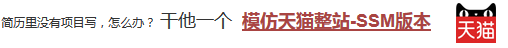步骤 2 : 模仿和排错 步骤 3 : 把XML方式的CRUD修改为注解方式 步骤 4 : Mapper接口 步骤 5 : mybatis-config.xml 步骤 6 : 测试类
老规矩,先下载右上角的可运行项目,配置运行起来,确认可用之后,再学习做了哪些步骤以达到这样的效果。
在确保可运行项目能够正确无误地运行之后,再严格照着教程的步骤,对代码模仿一遍。
模仿过程难免代码有出入,导致无法得到期望的运行结果,此时此刻通过比较正确答案 ( 可运行项目 ) 和自己的代码,来定位问题所在。 采用这种方式,学习有效果,排错有效率,可以较为明显地提升学习速度,跨过学习路上的各个槛。 推荐使用diffmerge软件,进行文件夹比较。把你自己做的项目文件夹,和我的可运行项目文件夹进行比较。 这个软件很牛逼的,可以知道文件夹里哪两个文件不对,并且很明显地标记出来 这里提供了绿色安装和使用教程:diffmerge 下载和使用教程
本知识点把 XML方式的CRUD 修改为注解方式
新增加接口CategoryMapper ,并在接口中声明的方法上,加上注解
对比配置文件Category.xml,其实就是把SQL语句从XML挪到了注解上来 package com.how2java.mapper;
import java.util.List;
import org.apache.ibatis.annotations.Delete;
import org.apache.ibatis.annotations.Insert;
import org.apache.ibatis.annotations.Select;
import org.apache.ibatis.annotations.Update;
import com.how2java.pojo.Category;
public interface CategoryMapper {
@Insert(" insert into category_ ( name ) values (#{name}) ")
public int add(Category category);
@Delete(" delete from category_ where id= #{id} ")
public void delete(int id);
@Select("select * from category_ where id= #{id} ")
public Category get(int id);
@Update("update category_ set name=#{name} where id=#{id} ")
public int update(Category category);
@Select(" select * from category_ ")
public List<Category> list();
}
在第22行,增加对CategoryMapper映射,原来的Category.xml 是否保留随意
<?xml version="1.0" encoding="UTF-8" ?>
<!DOCTYPE configuration
PUBLIC "-//mybatis.org//DTD Config 3.0//EN"
"http://mybatis.org/dtd/mybatis-3-config.dtd">
<configuration>
<typeAliases>
<package name="com.how2java.pojo"/>
</typeAliases>
<environments default="development">
<environment id="development">
<transactionManager type="JDBC"/>
<dataSource type="POOLED">
<property name="driver" value="com.mysql.jdbc.Driver"/>
<property name="url" value="jdbc:mysql://localhost:3306/how2java?characterEncoding=UTF-8"/>
<property name="username" value="root"/>
<property name="password" value="admin"/>
</dataSource>
</environment>
</environments>
<mappers>
<mapper resource="com/how2java/pojo/Category.xml"/>
<mapper class="com.how2java.mapper.CategoryMapper"/>
</mappers>
</configuration>
进行CRUD的经典操作,来测试
package com.how2java;
import java.io.IOException;
import java.io.InputStream;
import java.util.List;
import org.apache.ibatis.io.Resources;
import org.apache.ibatis.session.SqlSession;
import org.apache.ibatis.session.SqlSessionFactory;
import org.apache.ibatis.session.SqlSessionFactoryBuilder;
import com.how2java.mapper.CategoryMapper;
import com.how2java.pojo.Category;
public class TestMybatis {
public static void main(String[] args) throws IOException {
String resource = "mybatis-config.xml";
InputStream inputStream = Resources.getResourceAsStream(resource);
SqlSessionFactory sqlSessionFactory = new SqlSessionFactoryBuilder().build(inputStream);
SqlSession session = sqlSessionFactory.openSession();
CategoryMapper mapper = session.getMapper(CategoryMapper.class);
// add(mapper);
// delete(mapper);
// get(mapper);
// update(mapper);
listAll(mapper);
session.commit();
session.close();
}
private static void update(CategoryMapper mapper) {
Category c= mapper.get(8);
c.setName("修改了的Category名稱");
mapper.update(c);
listAll(mapper);
}
private static void get(CategoryMapper mapper) {
Category c= mapper.get(8);
System.out.println(c.getName());
}
private static void delete(CategoryMapper mapper) {
mapper.delete(2);
listAll(mapper);
}
private static void add(CategoryMapper mapper) {
Category c = new Category();
c.setName("新增加的Category");
mapper.add(c);
listAll(mapper);
}
private static void listAll(CategoryMapper mapper) {
List<Category> cs = mapper.list();
for (Category c : cs) {
System.out.println(c.getName());
}
}
}
HOW2J公众号,关注后实时获知最新的教程和优惠活动,谢谢。

问答区域
2021-04-30
自己的理解,对每一句代码都有解释
回答已经提交成功,正在审核。 请于 我的回答 处查看回答记录,谢谢
2020-11-05
请问批量操作怎么做啊,批量增加,删除
2019-04-13
接口不是什么都不加都可以吗,为什么要用public
2017-11-29
Mapper接口函数 add 和 update为什么加int
2017-10-26
mapper有点看不懂了??
提问太多,页面渲染太慢,为了加快渲染速度,本页最多只显示几条提问。还有 4 条以前的提问,请 点击查看
提问之前请登陆
提问已经提交成功,正在审核。 请于 我的提问 处查看提问记录,谢谢
|
|||||||||||