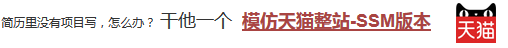步骤 2 : 模仿和排错 步骤 3 : TestCaptcha
老规矩,先下载右上角的可运行项目,配置运行起来,确认可用之后,再学习做了哪些步骤以达到这样的效果。
在确保可运行项目能够正确无误地运行之后,再严格照着教程的步骤,对代码模仿一遍。
模仿过程难免代码有出入,导致无法得到期望的运行结果,此时此刻通过比较正确答案 ( 可运行项目 ) 和自己的代码,来定位问题所在。 采用这种方式,学习有效果,排错有效率,可以较为明显地提升学习速度,跨过学习路上的各个槛。 推荐使用diffmerge软件,进行文件夹比较。把你自己做的项目文件夹,和我的可运行项目文件夹进行比较。 这个软件很牛逼的,可以知道文件夹里哪两个文件不对,并且很明显地标记出来 这里提供了绿色安装和使用教程:diffmerge 下载和使用教程
生成的3种图形验证码,第三种表示无语。。。
package cn.how2j.test;
import static java.lang.annotation.ElementType.METHOD;
import static java.lang.annotation.ElementType.TYPE;
import java.io.OutputStream;
import java.lang.annotation.Documented;
import java.lang.annotation.Inherited;
import java.lang.annotation.Retention;
import java.lang.annotation.RetentionPolicy;
import java.lang.annotation.Target;
import java.lang.reflect.Method;
import org.junit.Test;
import cn.hutool.captcha.CaptchaUtil;
import cn.hutool.captcha.CircleCaptcha;
import cn.hutool.captcha.LineCaptcha;
import cn.hutool.captcha.ShearCaptcha;
import cn.hutool.core.convert.Convert;
import cn.hutool.core.io.IoUtil;
import cn.hutool.core.util.ReflectUtil;
import cn.hutool.core.util.StrUtil;
public class TestCaptcha {
@Test
@Comment("创建 线段干扰的验证码")
public void test1(){
int width = 200;
int height = 100;
LineCaptcha captcha = CaptchaUtil.createLineCaptcha(width, height);
p3("当前的验证码是",captcha.getCode());
String path = "d:/captcha1.png";
captcha.write(path);
}
@Test
@Comment("创建 圆圈干扰的验证码")
public void test2(){
int width = 200;
int height = 100;
int codeCount = 5;
int circleCount = 40;
CircleCaptcha captcha = CaptchaUtil.createCircleCaptcha(width, height,codeCount,circleCount);
p3("当前的验证码是",captcha.getCode());
String path = "d:/captcha2.png";
captcha.write(path);
}
@Test
@Comment("创建 扭曲线干扰的验证码")
public void test3(){
int width = 200;
int height = 100;
int codeCount = 5;
int thickness = 2;
ShearCaptcha captcha = CaptchaUtil.createShearCaptcha(width, height,codeCount,thickness);
p3("当前的验证码是",captcha.getCode());
String path = "d:/captcha3.png";
captcha.write(path);
}
@Test
@Comment("web 页面输出")
public void test4(){
//junit 毕竟不是servlet 容器,拿不到 response对象, 这里是伪代码
int width = 200;
int height = 100;
LineCaptcha captcha = CaptchaUtil.createLineCaptcha(width, height);
OutputStream out = null;
// out = HttpServletResponse.getOutputStream();
// captcha.write(out);
IoUtil.close(out);
}
private String preComment = null;
private void c(String msg) {
System.out.printf("\t备注:%s%n",msg);
}
private void p1(String type1, Object value1, String type2, Object value2) {
p(type1, value1, type2, value2, "format1");
}
private void p2(String type1, Object value1, String type2, Object value2) {
p(type1, value1, type2, value2, "format2");
}
private void p3(String type1, Object value1) {
p(type1, value1, "", "", "format3");
}
private void p(String type1, Object value1, String type2, Object value2, String format) {
try {
throw new Exception();
} catch (Exception e) {
String methodName = getTestMethodName(e.getStackTrace());
Method m =ReflectUtil.getMethod(this.getClass(), methodName);
Comment annotation = m.getAnnotation(Comment.class);
if(null!=annotation) {
String comment= annotation.value();
if(!comment.equals(preComment)) {
System.out.printf("%n%s 例子: %n%n",comment);
preComment = comment;
}
}
}
int padLength = 12;
type1=StrUtil.padEnd(type1,padLength,Convert.toSBC(" ").charAt(0));
type2=StrUtil.padEnd(type2,padLength,Convert.toSBC(" ").charAt(0));
if("format1".equals(format)) {
System.out.printf("\t%s的:\t\"%s\" %n\t被转换为----->%n\t%s的 :\t\"%s\" %n%n",type1,value1, type2, value2);
}
if("format2".equals(format)) {
System.out.printf("\t基于 %s:\t\"%s\" %n\t获取 %s:\t\"%s\"%n%n",type1,value1, type2, value2);
}
if("format3".equals(format)) {
System.out.printf("\t%s:\t\"%s\" %n\t%n",type1,value1);
}
}
private String getTestMethodName(StackTraceElement[] stackTrace) {
for (StackTraceElement se : stackTrace) {
String methodName = se.getMethodName();
if(methodName.startsWith("test"))
return methodName;
}
return null;
}
@Target({METHOD,TYPE})
@Retention(RetentionPolicy.RUNTIME)
@Inherited
@Documented
public @interface Comment {
String value();
}
}
HOW2J公众号,关注后实时获知最新的教程和优惠活动,谢谢。

问答区域
2019-07-03
太强了这个工具
提问之前请登陆
提问已经提交成功,正在审核。 请于 我的提问 处查看提问记录,谢谢
|
|||||||||