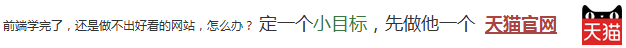示例 2 : 强调标签 示例 3 : 成功标签 示例 4 : 信息标签 示例 5 : 警告标签 示例 6 : 危险标签
默认
<!DOCTYPE html>
<script src="https://how2j.cn/study/js/jquery/2.0.0/jquery.min.js"></script>
<link href="https://how2j.cn/study/css/bootstrap/3.3.6/bootstrap.min.css" rel="stylesheet">
<script src="https://how2j.cn/study/js/bootstrap/3.3.6/bootstrap.min.js"></script>
<div style="height:10px"></div>
<span class="label label-default">默认</span>
<!DOCTYPE html> <script src="https://how2j.cn/study/js/jquery/2.0.0/jquery.min.js"></script> <link href="https://how2j.cn/study/css/bootstrap/3.3.6/bootstrap.min.css" rel="stylesheet"> <script src="https://how2j.cn/study/js/bootstrap/3.3.6/bootstrap.min.js"></script> <div style="height:10px"></div> <span class="label label-default">默认</span>
强调
<script src="https://how2j.cn/study/js/jquery/2.0.0/jquery.min.js"></script>
<link href="https://how2j.cn/study/css/bootstrap/3.3.6/bootstrap.min.css" rel="stylesheet">
<script src="https://how2j.cn/study/js/bootstrap/3.3.6/bootstrap.min.js"></script>
<div style="height:10px"></div>
<span class="label label-primary">强调</span>
<script src="https://how2j.cn/study/js/jquery/2.0.0/jquery.min.js"></script> <link href="https://how2j.cn/study/css/bootstrap/3.3.6/bootstrap.min.css" rel="stylesheet"> <script src="https://how2j.cn/study/js/bootstrap/3.3.6/bootstrap.min.js"></script> <div style="height:10px"></div> <span class="label label-primary">强调</span>
成功
<script src="https://how2j.cn/study/js/jquery/2.0.0/jquery.min.js"></script>
<link href="https://how2j.cn/study/css/bootstrap/3.3.6/bootstrap.min.css" rel="stylesheet">
<script src="https://how2j.cn/study/js/bootstrap/3.3.6/bootstrap.min.js"></script>
<div style="height:10px"></div>
<span class="label label-success">成功</span>
<script src="https://how2j.cn/study/js/jquery/2.0.0/jquery.min.js"></script> <link href="https://how2j.cn/study/css/bootstrap/3.3.6/bootstrap.min.css" rel="stylesheet"> <script src="https://how2j.cn/study/js/bootstrap/3.3.6/bootstrap.min.js"></script> <div style="height:10px"></div> <span class="label label-success">成功</span>
信息
<script src="https://how2j.cn/study/js/jquery/2.0.0/jquery.min.js"></script>
<link href="https://how2j.cn/study/css/bootstrap/3.3.6/bootstrap.min.css" rel="stylesheet">
<script src="https://how2j.cn/study/js/bootstrap/3.3.6/bootstrap.min.js"></script>
<div style="height:10px"></div>
<span class="label label-info">信息</span>
<script src="https://how2j.cn/study/js/jquery/2.0.0/jquery.min.js"></script> <link href="https://how2j.cn/study/css/bootstrap/3.3.6/bootstrap.min.css" rel="stylesheet"> <script src="https://how2j.cn/study/js/bootstrap/3.3.6/bootstrap.min.js"></script> <div style="height:10px"></div> <span class="label label-info">信息</span>
警告
<script src="https://how2j.cn/study/js/jquery/2.0.0/jquery.min.js"></script>
<link href="https://how2j.cn/study/css/bootstrap/3.3.6/bootstrap.min.css" rel="stylesheet">
<script src="https://how2j.cn/study/js/bootstrap/3.3.6/bootstrap.min.js"></script>
<div style="height:10px"></div>
<span class="label label-warning">警告</span>
<script src="https://how2j.cn/study/js/jquery/2.0.0/jquery.min.js"></script> <link href="https://how2j.cn/study/css/bootstrap/3.3.6/bootstrap.min.css" rel="stylesheet"> <script src="https://how2j.cn/study/js/bootstrap/3.3.6/bootstrap.min.js"></script> <div style="height:10px"></div> <span class="label label-warning">警告</span>
危险
<script src="https://how2j.cn/study/js/jquery/2.0.0/jquery.min.js"></script>
<link href="https://how2j.cn/study/css/bootstrap/3.3.6/bootstrap.min.css" rel="stylesheet">
<script src="https://how2j.cn/study/js/bootstrap/3.3.6/bootstrap.min.js"></script>
<div style="height:10px"></div>
<span class="label label-danger">危险</span>
<script src="https://how2j.cn/study/js/jquery/2.0.0/jquery.min.js"></script> <link href="https://how2j.cn/study/css/bootstrap/3.3.6/bootstrap.min.css" rel="stylesheet"> <script src="https://how2j.cn/study/js/bootstrap/3.3.6/bootstrap.min.js"></script> <div style="height:10px"></div> <span class="label label-danger">危险</span>
HOW2J公众号,关注后实时获知最新的教程和优惠活动,谢谢。

问答区域
2017-10-31
请问 为什么不可以把span放在div里
2 个答案
wudriguez 跳转到问题位置 答案时间:2018-02-22 看错了,看成了div与nav的区别了,其实是可以放到div里面的
wudriguez 跳转到问题位置 答案时间:2018-02-22 可以放在div里面啊,nav元素和div元素一样都是用来进行布局的。 不同之处在于,nav可以更加明确的告诉搜索引擎,这部分内容,是用于导航的,帮助搜索引擎理解你的网页,以上这段话来源于天猫前端项目中站长的话
回答已经提交成功,正在审核。 请于 我的回答 处查看回答记录,谢谢
2017-03-11
为什么要加上面这个div?
回答已经提交成功,正在审核。 请于 我的回答 处查看回答记录,谢谢
提问之前请登陆
提问已经提交成功,正在审核。 请于 我的提问 处查看提问记录,谢谢
|